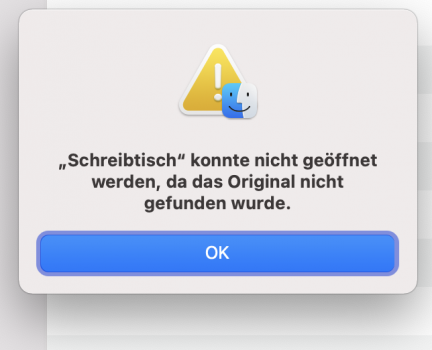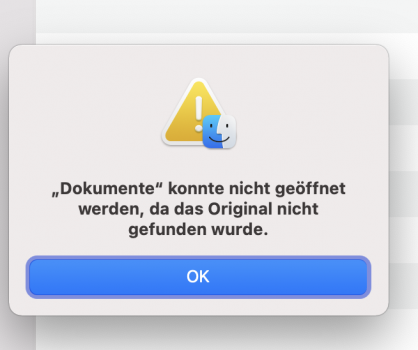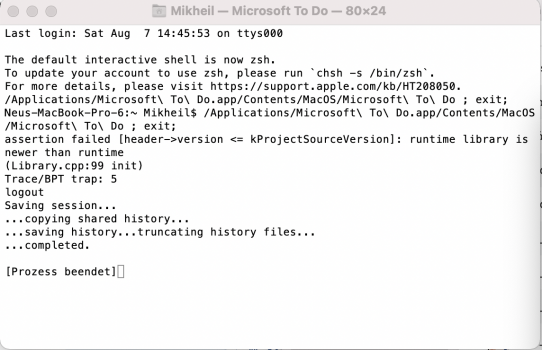Solution:
1) This line of terminal code does the trick:
"/usr/sbin/softwareupdate --install-rosetta --agree-to-license"
2) PS 3: solution to the native folders - One has to access the folders from the profile of the user "/Users/Username/" and add them to the sidebar. I guess MacOS pathnames are different (also the symbols were different).
I had bought an used M1 mac with Beta software... I used it for some weeks. After downgrading I cannot open several apps and even the folders "Documents" give an error. I did the second recovery now. Problem remains:
Anybody any idea? Such a pain...
1) This line of terminal code does the trick:
"/usr/sbin/softwareupdate --install-rosetta --agree-to-license"
2) PS 3: solution to the native folders - One has to access the folders from the profile of the user "/Users/Username/" and add them to the sidebar. I guess MacOS pathnames are different (also the symbols were different).
I had bought an used M1 mac with Beta software... I used it for some weeks. After downgrading I cannot open several apps and even the folders "Documents" give an error. I did the second recovery now. Problem remains:
Process: Skype [5576]
Path: /Applications/Skype.app/Contents/MacOS/Skype
Identifier: com.skype.skype
Version: ???
Code Type: X86-64 (Translated)
Parent Process: ??? [1]
Responsible: Skype [5576]
User ID: 501
Date/Time: 2021-08-07 10:56:44.967 +0400
OS Version: macOS 11.5.1 (20G80)
Report Version: 12
Anonymous UUID: C7BA2416-51A1-0A2A-0260-D3A2672D9A06
Time Awake Since Boot: 30000 seconds
System Integrity Protection: enabled
Crashed Thread: 0
Exception Type: EXC_BREAKPOINT (SIGTRAP)
Exception Codes: EXC_ARM_BREAKPOINT at 0x00007ffdffe7ed38 (brk 1)
Exception Note: EXC_CORPSE_NOTIFY
Termination Signal: Trace/BPT trap: 5
Termination Reason: Namespace SIGNAL, Code 0x5
Terminating Process: exc handler [5576]
Application Specific Information:
assertion failed [header->version <= kProjectSourceVersion]: runtime library is newer than runtime
(Library.cpp:99 init)
Thread 0 Crashed:
0 runtime 0x00007ffdffe7ed38 0x7ffdffe62000 + 118072
1 runtime 0x00007ffdffe7e720 0x7ffdffe62000 + 116512
2 runtime 0x00007ffdffe6fc7c 0x7ffdffe62000 + 56444
3 runtime 0x00007ffdffe66440 0x7ffdffe62000 + 17472
4 ??? 0x0000000000000003 0 + 3
Thread 0 crashed with ARM Thread State (64-bit):
x0: 0x0000000000000000 x1: 0x0000000000000003 x2: 0x000000000000003c x3: 0x000000000000002c
x4: 0x0000000000000303 x5: 0x0000000000000000 x6: 0x0000000000000000 x7: 0x0000000000000490
x8: 0x00007ffdffe9e000 x9: 0x0000000000000000 x10: 0x00007ffdffe9404a x11: 0x0000000000000000
x12: 0x00000000ffffffff x13: 0x0000000000000039 x14: 0x000000010aa73fe8 x15: 0x00007ffdffe85758
x16: 0xffffffffffffffe1 x17: 0x00007ffdffe8e7b6 x18: 0x0000000309775043 x19: 0x00007ffdffe93fd0
x20: 0x00007ffdffe8dba9 x21: 0x0000000000000063 x22: 0x00007ffdffe8db6d x23: 0x0000000309773fb0
x24: 0x000000010aa202e0 x25: 0x0000000202d96000 x26: 0x0000000000000009 x27: 0x0000000000000248
x28: 0x0000000000000001 fp: 0x0000000309773f70 lr: 0x00007ffdffe7ed30
sp: 0x0000000309773f50 pc: 0x00007ffdffe7ed38 cpsr: 0x60000000
far: 0x00007ffdffe93fd0 esr: 0xf2000001
Binary Images:
0x202cf2000 - 0x202d8dfff dyld (852.2) <57DB2053-BFD5-3683-97C6-F1DB2A1F1D09> /usr/lib/dyld
0x7ffdffe62000 - 0x7ffdffe91fff runtime (203.58) <52A2E5D0-FAA3-34EF-8BB7-07F73718C034> /usr/libexec/rosetta/runtime
External Modification Summary:
Calls made by other processes targeting this process:
task_for_pid: 0
thread_create: 0
thread_set_state: 0
Calls made by this process:
task_for_pid: 0
thread_create: 0
thread_set_state: 0
Calls made by all processes on this machine:
task_for_pid: 0
thread_create: 0
thread_set_state: 0
VM Region Summary:
ReadOnly portion of Libraries: Total=1048K resident=0K(0%) swapped_out_or_unallocated=1048K(100%)
Writable regions: Total=136.3M written=0K(0%) resident=0K(0%) swapped_out=0K(0%) unallocated=136.3M(100%)
VIRTUAL REGION
REGION TYPE SIZE COUNT (non-coalesced)
=========== ======= =======
Rosetta Generic 8K 2
Rosetta IndirectBranch (reserved) 32K 1 reserved VM address space (unallocated)
Rosetta JIT 128.0M 1
STACK GUARD 56.0M 1
Stack 8176K 1
VM_ALLOCATE (reserved) 40K 3 reserved VM address space (unallocated)
__DATA 288K 4
__DATA_CONST 32K 1
__LINKEDIT 272K 4
__TEXT 816K 2
mapped file 1024K 10
=========== ======= =======
TOTAL 194.4M 30
TOTAL, minus reserved VM space 194.4M 30
Model: MacBookAir10,1, BootROM 7429.0.207.141.1, proc 8:4:4 processors, 8 GB, SMC
Graphics: kHW_AppleM1Item, Apple M1, spdisplays_builtin
Memory Module: LPDDR4
AirPort: spairport_wireless_card_type_airport_extreme, wl0: Jul 7 2021 00:48:27 version 18.50.40.10.7.8.121 FWID 01-f5ad2691
Bluetooth: Version 8.0.5d7, 3 services, 25 devices, 1 incoming serial ports
Network Service: Wi-Fi 2, AirPort, en0
USB Device: USB 3.1 Bus
USB Device: USB3.1 Hub
USB Device: USB3.0 Card Reader
USB Device: BUP Portable
USB Device: USB2.1 Hub
USB Device: BillBoard Device
USB Device: USB 3.1 Bus
Thunderbolt Bus: MacBook Air, Apple Inc.
Thunderbolt Bus: MacBook Air, Apple Inc.
Path: /Applications/Skype.app/Contents/MacOS/Skype
Identifier: com.skype.skype
Version: ???
Code Type: X86-64 (Translated)
Parent Process: ??? [1]
Responsible: Skype [5576]
User ID: 501
Date/Time: 2021-08-07 10:56:44.967 +0400
OS Version: macOS 11.5.1 (20G80)
Report Version: 12
Anonymous UUID: C7BA2416-51A1-0A2A-0260-D3A2672D9A06
Time Awake Since Boot: 30000 seconds
System Integrity Protection: enabled
Crashed Thread: 0
Exception Type: EXC_BREAKPOINT (SIGTRAP)
Exception Codes: EXC_ARM_BREAKPOINT at 0x00007ffdffe7ed38 (brk 1)
Exception Note: EXC_CORPSE_NOTIFY
Termination Signal: Trace/BPT trap: 5
Termination Reason: Namespace SIGNAL, Code 0x5
Terminating Process: exc handler [5576]
Application Specific Information:
assertion failed [header->version <= kProjectSourceVersion]: runtime library is newer than runtime
(Library.cpp:99 init)
Thread 0 Crashed:
0 runtime 0x00007ffdffe7ed38 0x7ffdffe62000 + 118072
1 runtime 0x00007ffdffe7e720 0x7ffdffe62000 + 116512
2 runtime 0x00007ffdffe6fc7c 0x7ffdffe62000 + 56444
3 runtime 0x00007ffdffe66440 0x7ffdffe62000 + 17472
4 ??? 0x0000000000000003 0 + 3
Thread 0 crashed with ARM Thread State (64-bit):
x0: 0x0000000000000000 x1: 0x0000000000000003 x2: 0x000000000000003c x3: 0x000000000000002c
x4: 0x0000000000000303 x5: 0x0000000000000000 x6: 0x0000000000000000 x7: 0x0000000000000490
x8: 0x00007ffdffe9e000 x9: 0x0000000000000000 x10: 0x00007ffdffe9404a x11: 0x0000000000000000
x12: 0x00000000ffffffff x13: 0x0000000000000039 x14: 0x000000010aa73fe8 x15: 0x00007ffdffe85758
x16: 0xffffffffffffffe1 x17: 0x00007ffdffe8e7b6 x18: 0x0000000309775043 x19: 0x00007ffdffe93fd0
x20: 0x00007ffdffe8dba9 x21: 0x0000000000000063 x22: 0x00007ffdffe8db6d x23: 0x0000000309773fb0
x24: 0x000000010aa202e0 x25: 0x0000000202d96000 x26: 0x0000000000000009 x27: 0x0000000000000248
x28: 0x0000000000000001 fp: 0x0000000309773f70 lr: 0x00007ffdffe7ed30
sp: 0x0000000309773f50 pc: 0x00007ffdffe7ed38 cpsr: 0x60000000
far: 0x00007ffdffe93fd0 esr: 0xf2000001
Binary Images:
0x202cf2000 - 0x202d8dfff dyld (852.2) <57DB2053-BFD5-3683-97C6-F1DB2A1F1D09> /usr/lib/dyld
0x7ffdffe62000 - 0x7ffdffe91fff runtime (203.58) <52A2E5D0-FAA3-34EF-8BB7-07F73718C034> /usr/libexec/rosetta/runtime
External Modification Summary:
Calls made by other processes targeting this process:
task_for_pid: 0
thread_create: 0
thread_set_state: 0
Calls made by this process:
task_for_pid: 0
thread_create: 0
thread_set_state: 0
Calls made by all processes on this machine:
task_for_pid: 0
thread_create: 0
thread_set_state: 0
VM Region Summary:
ReadOnly portion of Libraries: Total=1048K resident=0K(0%) swapped_out_or_unallocated=1048K(100%)
Writable regions: Total=136.3M written=0K(0%) resident=0K(0%) swapped_out=0K(0%) unallocated=136.3M(100%)
VIRTUAL REGION
REGION TYPE SIZE COUNT (non-coalesced)
=========== ======= =======
Rosetta Generic 8K 2
Rosetta IndirectBranch (reserved) 32K 1 reserved VM address space (unallocated)
Rosetta JIT 128.0M 1
STACK GUARD 56.0M 1
Stack 8176K 1
VM_ALLOCATE (reserved) 40K 3 reserved VM address space (unallocated)
__DATA 288K 4
__DATA_CONST 32K 1
__LINKEDIT 272K 4
__TEXT 816K 2
mapped file 1024K 10
=========== ======= =======
TOTAL 194.4M 30
TOTAL, minus reserved VM space 194.4M 30
Model: MacBookAir10,1, BootROM 7429.0.207.141.1, proc 8:4:4 processors, 8 GB, SMC
Graphics: kHW_AppleM1Item, Apple M1, spdisplays_builtin
Memory Module: LPDDR4
AirPort: spairport_wireless_card_type_airport_extreme, wl0: Jul 7 2021 00:48:27 version 18.50.40.10.7.8.121 FWID 01-f5ad2691
Bluetooth: Version 8.0.5d7, 3 services, 25 devices, 1 incoming serial ports
Network Service: Wi-Fi 2, AirPort, en0
USB Device: USB 3.1 Bus
USB Device: USB3.1 Hub
USB Device: USB3.0 Card Reader
USB Device: BUP Portable
USB Device: USB2.1 Hub
USB Device: BillBoard Device
USB Device: USB 3.1 Bus
Thunderbolt Bus: MacBook Air, Apple Inc.
Thunderbolt Bus: MacBook Air, Apple Inc.
Anybody any idea? Such a pain...
Last edited: