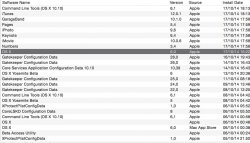(SOLVED: See last post. )
'ello.
So, I downloaded Yosemite (release version). When it was done downloading I got the message that I needed to restart to install and I, presuming it would take a while, clicked restart then got up and made a coffee. When I came back my computer had restarted and was useable, so I can't give feedback as to what happened while I was gone.
Bottom line is: Yosemite doesn't show up in my updates tab, the last OS version listed there is Yosemite Beta version 6, which I installed on the 13th.
Also, under the purchases tab, it tells me OS X Yosemite (the release version that I downloaded from the Apple App store today in the morning) is downloaded, and the button's greyed out. (See pic) Huh?
Also, the Feedback Assistant is still on my dock.
I'm seriously wondering if this thing has actually installed. Any help here folks? Seriously considering just restoring to my last Mavs backup and taking it from there.
'ello.
So, I downloaded Yosemite (release version). When it was done downloading I got the message that I needed to restart to install and I, presuming it would take a while, clicked restart then got up and made a coffee. When I came back my computer had restarted and was useable, so I can't give feedback as to what happened while I was gone.
Bottom line is: Yosemite doesn't show up in my updates tab, the last OS version listed there is Yosemite Beta version 6, which I installed on the 13th.
Also, under the purchases tab, it tells me OS X Yosemite (the release version that I downloaded from the Apple App store today in the morning) is downloaded, and the button's greyed out. (See pic) Huh?
Also, the Feedback Assistant is still on my dock.
I'm seriously wondering if this thing has actually installed. Any help here folks? Seriously considering just restoring to my last Mavs backup and taking it from there.
Attachments
Last edited: