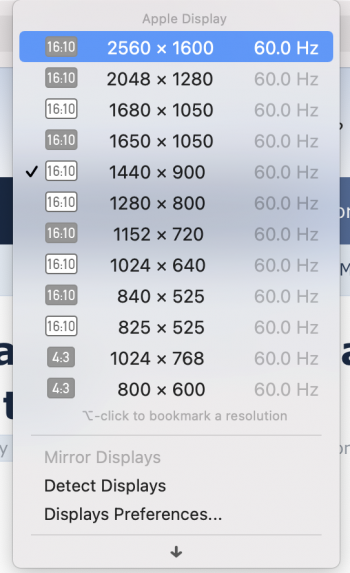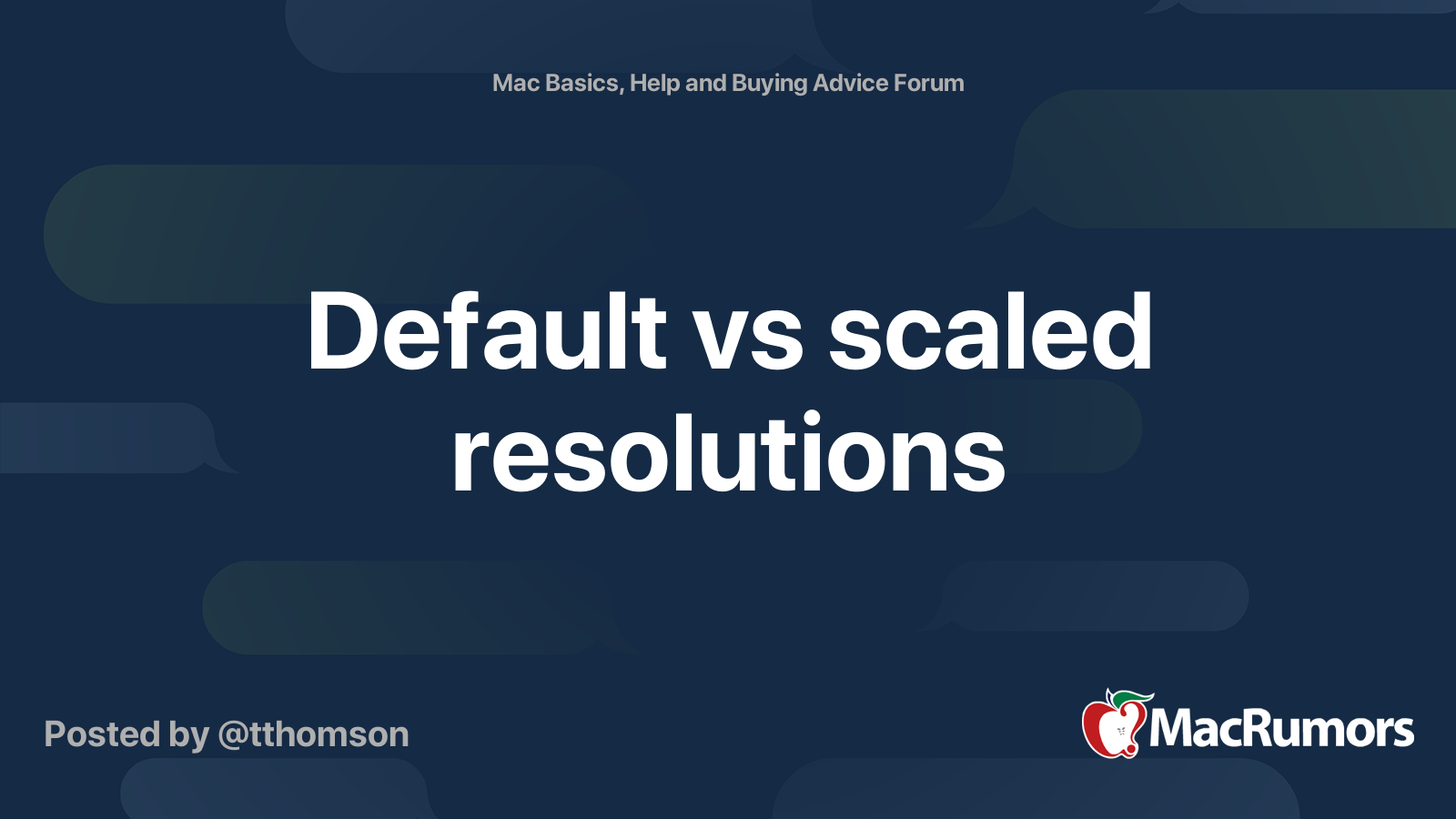Hi, there.
I want to use the native resolution of the internal display panel of my Macbook Air M1, but I can´t choose it from the display preference panel the usual way klicking "scaled" while pressing the option key.
I can do this with the external display on the Mac Mini M1, though.
Is there a way to force the native resoution for the internal display by other means?
Thank you - any help is appreciated.
I want to use the native resolution of the internal display panel of my Macbook Air M1, but I can´t choose it from the display preference panel the usual way klicking "scaled" while pressing the option key.
I can do this with the external display on the Mac Mini M1, though.
Is there a way to force the native resoution for the internal display by other means?
Thank you - any help is appreciated.