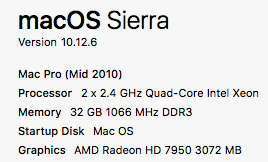Ey mates! I have a cool old 5,1 that I wanted to inject additional life into. Long story short, it currently has 32GB of 1066 MHz DDR3 (8GB each in 4 slots next to one processor), and I bought 32GB more RAM (same size and specs, different brand) to fill the remaining 4 slots with.
I've already tested all the RAM and they work great in any combination in the first four RAM slots — that being said, installing more RAM in ANY combination (just one stick, just two, four, one brand or another, etc) in the remaining four slots does one thing:
Computer won't turn on, and the white light by the button blinks endlessly.
If I remove the offending RAM from those slots, it boots up perfectly. I can't install just 4 sticks into those slots either; it just won't turn on.
I've searched EVERYWHERE and I can't figure out what I'm doing wrong. Is it possible I have a bad CPU tray? The RAM seems well-seated and I can't imagine I'd screw up one side and not the other, multiple times. It ain't my first rodeo, but I'm just baffled on this one.
Thanks for reading, and I hope ya'll are having a good week!
I've already tested all the RAM and they work great in any combination in the first four RAM slots — that being said, installing more RAM in ANY combination (just one stick, just two, four, one brand or another, etc) in the remaining four slots does one thing:
Computer won't turn on, and the white light by the button blinks endlessly.
If I remove the offending RAM from those slots, it boots up perfectly. I can't install just 4 sticks into those slots either; it just won't turn on.
I've searched EVERYWHERE and I can't figure out what I'm doing wrong. Is it possible I have a bad CPU tray? The RAM seems well-seated and I can't imagine I'd screw up one side and not the other, multiple times. It ain't my first rodeo, but I'm just baffled on this one.
Thanks for reading, and I hope ya'll are having a good week!