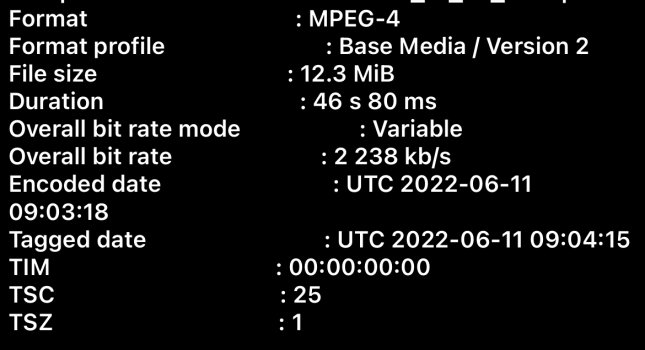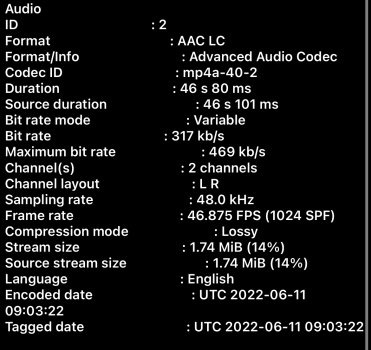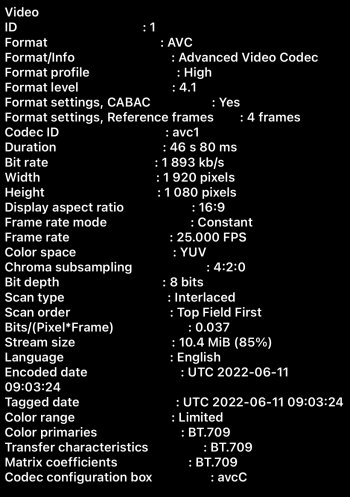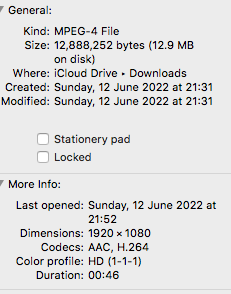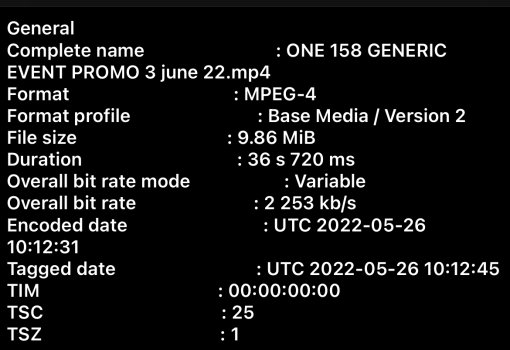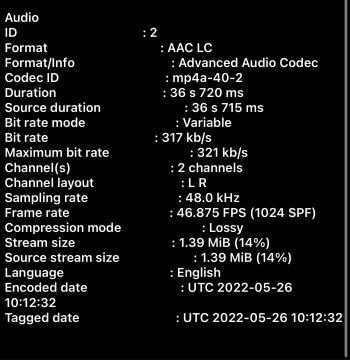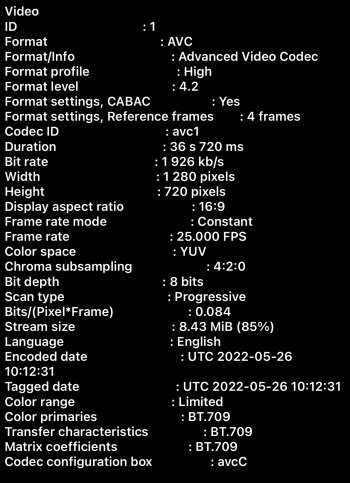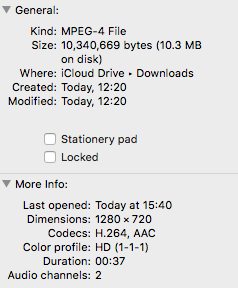Got a tip for us?
Let us know
Become a MacRumors Supporter for $50/year with no ads, ability to filter front page stories, and private forums.
some mp4 videos not playing on iphone 13 Pro
- Thread starter Alimkilo
- Start date
- Sort by reaction score
You are using an out of date browser. It may not display this or other websites correctly.
You should upgrade or use an alternative browser.
You should upgrade or use an alternative browser.
do these videos play with e.g. VLC or Infuse on your iPone?
AFAIK the iPhone supports:
M4V, MP4, MOV file formats encoded with: H.265/H.264 video, up to 4K/60 fps, High Profile level 4.2 with AAC-LC audio up to 160 Kbps, 48kHz, stereo audio.
M4V, MP4, MOV file formats encoded with: MPEG-4 video up to 2.5 Mbps, 480p/30 fps, Simple Profile with AAC-LC audio up to 160 Kbps, 48kHz, stereo audio;
AVI file formats encoded with: Motion JPEG (M-JPEG) up to 35 Mbps, 1280 by 720 pixels, 30 frames per second, audio in ulaw, PCM stereo audio.
Depending on the codec it might not play on iOS. You can check the codec information on your Mac.
EDIT: but VLC probably will. 🤓
AFAIK the iPhone supports:
M4V, MP4, MOV file formats encoded with: H.265/H.264 video, up to 4K/60 fps, High Profile level 4.2 with AAC-LC audio up to 160 Kbps, 48kHz, stereo audio.
M4V, MP4, MOV file formats encoded with: MPEG-4 video up to 2.5 Mbps, 480p/30 fps, Simple Profile with AAC-LC audio up to 160 Kbps, 48kHz, stereo audio;
AVI file formats encoded with: Motion JPEG (M-JPEG) up to 35 Mbps, 1280 by 720 pixels, 30 frames per second, audio in ulaw, PCM stereo audio.
Depending on the codec it might not play on iOS. You can check the codec information on your Mac.
EDIT: but VLC probably will. 🤓
Yes with vlc they play. But the issue is that it doesn't show up in my camera roll and i want to use that video for social media.
If i share from mediainfo the technical data of two videos, one thats plays and one that has the problem, can anyone find the difference?
If i share from mediainfo the technical data of two videos, one thats plays and one that has the problem, can anyone find the difference?
Last edited:
Mediainfo from video not playing
Attachments
Last edited:
And also these are from a video that plays normal with the standard iphone player
Attachments
The issue is on the iphone, not the mac
This is the media info for a file that doesn’t play on the iPhone?
EDIT: on a first glance my guess is that’s the dimensions in pixels. You can use Handbrake on the Mac to recode it to 1280x720 like in the one which can be played.
Last edited:
thank you for your time.. I appreciate it
Is that normal? I mean why the iphone cant handle videos that have that dimensions?
I already downloaded a video converter app on the phone and seems that it does the job but its a bit of a hassle
Is that normal? I mean why the iphone cant handle videos that have that dimensions?
I already downloaded a video converter app on the phone and seems that it does the job but its a bit of a hassle
Register on MacRumors! This sidebar will go away, and you'll see fewer ads.