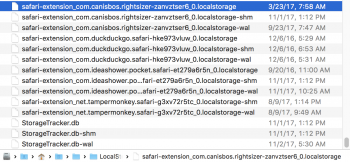Got a tip for us?
Let us know
Become a MacRumors Supporter for $50/year with no ads, ability to filter front page stories, and private forums.
Someone please help me...safari extensions disappear....
- Thread starter kayleee
- Start date
- Sort by reaction score
You are using an out of date browser. It may not display this or other websites correctly.
You should upgrade or use an alternative browser.
You should upgrade or use an alternative browser.
Clean install of El Capitan, or an upgrade?
Have you reset Safari? Possibly deleted the com.apple.safari.plist file?
I would wager a huge pile of other people's money that one or all of those would resolve this issue.
Have you reset Safari? Possibly deleted the com.apple.safari.plist file?
I would wager a huge pile of other people's money that one or all of those would resolve this issue.
The file path ought to look like this:
>Macintosh HD \ Users \ %user% \ Library \ Preferences \ com.apple.Safari.plist
You might also consult this thread : https://discussions.apple.com/thread/7257412?start=0&tstart=0
>Macintosh HD \ Users \ %user% \ Library \ Preferences \ com.apple.Safari.plist
You might also consult this thread : https://discussions.apple.com/thread/7257412?start=0&tstart=0
I don't want to clean install
also, where can I see if com.apple.safari.plist is deleted or not?
I reset safari 2 months ago but never since...and this problem occurs everytime I restart safari
The extensions themselves are stored in the folder below. Select the line below then right click and select Service then Reveal in Finder to get to the folder. Are the extensions there?
~/Library/Safari/Extensions
This folder contains the preferences/settings for the extensions. Do the same thing to navigate to this folder and tell us if the is a corresponding local storage file for each extension.
~/Library/Safari/LocalStorage
Also, try this as a test. Install the extensions and make sure they are present and working. Now reboot but this time hold the shift key at startup to do a safe mode boot. That bypasses any login and launch/startup items that run. I'm wondering if you have a startup item that is one of those cleaner apps of some sort that is erasing these on you.
Edit: Jebus my typing is horrible today.
Last edited:
HI,The extensions themselves are stored in the folder below. Select the line below then right click and select Service then Reveal in Finder to get to the folder. Are the extensions there?
~/Library/Safari/Extensions
This folder contains the preferences/settings for the extensions. Do the same thing to navigate to this folder and tell us if the is a corresponding local storage file for each extension.
~/Library/Safari/LocalStorage
Also, try this as a test. Install the extensions and make sure they are present and working. Now reboot but this time hold the shift key at startup to do a safe mode boot. That bypasses any login and launch/startup items that run. I'm wondering if you have a startup item that is one of those cleaner apps of some sort that is erasing these on you.
Edit: Jebus my typing is horrible today.
I have ALL extensions in the exntetions folder, same names 2-3 times since I re-install them once they disappear..but it seems they haven't disappeared from there..
But,
~/Library/Safari/LocalStorage
there is not a single file named after any EXTENTION, its only some names of websites I've visited in the recent past..
Can you help me with this?
But,
~/Library/Safari/LocalStorage
there is not a single file named after any EXTENTION, its only some names of websites I've visited in the recent past..
There should be a settings files in there for each extension. You can see these three on my system.
You scrolled all the way down and you don't have any to match up with the extensions at all?
Try removing the extensions all from that other extensions folder then also delete everything from this local storage folder. The start Safari and install a couple extensions. Do they work then before a restart?
Did you get some working then try a safe mode start like I mentioned?
There should be a settings files in there for each extension. You can see these three on my system.
View attachment 612348
You scrolled all the way down and you don't have any to match up with the extensions at all?
Try removing the extensions all from that other extensions folder then also delete everything from this local storage folder. The start Safari and install a couple extensions. Do they work then before a restart?
Did you get some working then try a safe mode start like I mentioned?

Hi,
these 3 above are the only ones starting with safari extensions
and if you look,they are from december 2015
apart from that, these extensions are ones I don't use anymore...
the ones deleted after restarting don't aren't mentioned here...they just disappear after restart
i think EL CAPITAN messed this up
I am using extensions in Safari with no issues and yours is the first post I recall seeing on this, so I doubt it is El Capitan causing this.
Hi,
these 3 above are the only ones starting with safari extensions
and if you look,they are from december 2015
apart from that, these extensions are ones I don't use anymore...
the ones deleted after restarting don't aren't mentioned here...they just disappear after restart
i think EL CAPITAN messed this up
You still have not answered my question if you have tried a safe mode boot then reinstall the extensions to see if they persist.
I'm having a similar issue, but my extensions DO show up in both folders, so I am baffled.There should be a settings files in there for each extension. You can see these three on my system.
View attachment 612348
You scrolled all the way down and you don't have any to match up with the extensions at all?
Try removing the extensions all from that other extensions folder then also delete everything from this local storage folder. The start Safari and install a couple extensions. Do they work then before a restart?
Did you get some working then try a safe mode start like I mentioned?
I am using extensions in Safari with no issues and yours is the first post I recall seeing on this, so I doubt it is El Capitan causing this.
You still have not answered my question if you have tried a safe mode boot then reinstall the extensions to see if they persist.
I am having a similar problem with Safari Extensions disappearing after a log-out/restart but not a simple quitting of Safari.
First, some background. This started when my work installed a product called Centrify that basically requires us to use our Badge to log into our computer buy deleting our Login Keychain and moving all of those items to a Token Protected keychain that is unlocked by our badge. At the time, I was on El Capitan on a 2012 MacBook Pro. Recently got a new 2017 Mac Book Pro with Sierra (clean install) and the problem persists.
I can install extensions and they remain in the menu bar of Safari, working normally, until I log out of my account or restart. Upon logging back in, the extensions no long appear and in addition, my Start Up page settings get reset to the default Apple page.
I can reinstall the extensions and reset the startup page and all is well until the next logout.
I have verified that the actual extensions are not getting deleted as I can go to ~/Library/Safari/Extensions and there will be, usually, multiple copies of each extension. So, although the extensions are not getting deleted, Safari is loosing knowledge of them after a restart.
Based on your post, I looked into ~/Library/Safari/LocalStorage and I do not have any files that start with “safari-extension_com”. Of course, this may be due to a change from El Cap to Sierra but I did not know to check this folder at that time.
I then tried an experiment.
-I deleted one of my extensions using the Safari preferences.
-I quit Safari.
-I restarted Safari to verify that extension was not showing in Safari.
-I re-installed that extension.
-I went to ~/Library/Safari/LocalStorage to see any changes and there were now three new files
https_safari-extension.apple.com_0.localstorage
https_safari-extension.apple.com_0.localstorage-shm
https_safari-extension.apple.com_0.localstorage-wal
-I then quit Safari (did not log out)
-I restarted Safari and went back to ~/Library/Safari/LocalStorage and the three files are gone.
UPDATE: I just realized that these three files disappear when I simply close the Safari Extensions window, not just when I quit Safari. So, may be unrelated.
So, any ideas on where the ‘existence’ of extensions is stored so that Safari know about them?
Anything else you would suggest?
Last edited:
I just check on High Sierra (I'm pretty sure Sierra was the same) and they are still in that folder.-I restarted Safari and went back to ~/Library/Safari/LocalStorage and the three files are gone.
You can see what mine look like in this screen shot.
Can you hold the shift key at start to boot to safe mode and see if that fixes it. That should stop that Centrify utility from running and at least tell you if that is the problem. It sure sounds like it is to me.
Attachments
I just check on High Sierra (I'm pretty sure Sierra was the same) and they are still in that folder.
You can see what mine look like in this screen shot.
Can you hold the shift key at start to boot to safe mode and see if that fixes it. That should stop that Centrify utility from running and at least tell you if that is the problem. It sure sounds like it is to me.
Thanks for the reply.
I noticed that the Extensions I am using (1Password & AdBlock Plus) are not ones that others in this thread were using. So, I decided to install one of the ones you are using, Duck Duck Go. After installing that Extension, sure enough, I now have a listing in ~/Library/Safari/LocalStorage just like you do for that Extension. So, the first observation is that it would appear that the two Extensions I use do not put those files in that folder for some reason but that others do. Don't really know how that affects the issue though.
Next, I logged out and back in and sure enough, all the extensions, including Duck Duck Go, were gone form the Safari menu. However, the actual extension file is still in the ~/Library/Safari/Extensions folder just like the others and those three "safari-extension_com.duckduckgo" files are still in the LocalStorage folder.
Re-installing Duck Duck Go creates a duplicate within the Safari/Extensions folder just like my other extensions.
With regards to starting in Safe Boot, I will have to talk with the techs. I tried it and once it got to the login screen (said Safe Boot at the top), none of my passwords or my PIN would allow me to log in. Our IT folks have it set up to force us to use our badge and PIN (via Centrify) to get into our computers. However, I assume Safe Boot is killing the Centrify capability which then won't let the computer read the badge and therefore I can't log in.
If I can ask a tech, I'll let you know.
In the mean time, any other suggestions?
Regards
Sorry no... but from what you are describing here I would almost bet money it is that Centrify utility.In the mean time, any other suggestions?
Register on MacRumors! This sidebar will go away, and you'll see fewer ads.