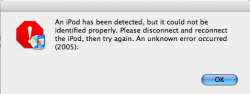Hi everyone,
please take your time and try to help me.
I downloaded Ziphone and forgot to restore my iPhone first. I went straight to "do it all - unlock, jailbrake, activate". during the middle of it, itunes said that they detected my device in recovery mode and i pressed ok and later the "apple iphone detected" went away. the unlock didn't work because it went over 15 minutes, so i stopped the process. Then, i tried to restart my iphone. But when i restart it now, all these numbers and letters come out for ziphone and then it freezes at this screen and it says "Installing base apps..." and it just freezes there. I want to restore my iphone and try again, but now itunes doesn't even detect my iphone..... please help me. thanks in advance.
please take your time and try to help me.
I downloaded Ziphone and forgot to restore my iPhone first. I went straight to "do it all - unlock, jailbrake, activate". during the middle of it, itunes said that they detected my device in recovery mode and i pressed ok and later the "apple iphone detected" went away. the unlock didn't work because it went over 15 minutes, so i stopped the process. Then, i tried to restart my iphone. But when i restart it now, all these numbers and letters come out for ziphone and then it freezes at this screen and it says "Installing base apps..." and it just freezes there. I want to restore my iphone and try again, but now itunes doesn't even detect my iphone..... please help me. thanks in advance.