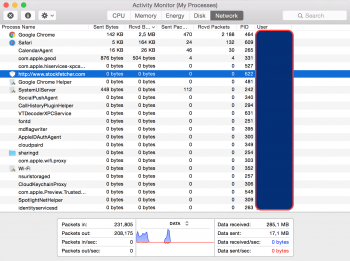Something is eating my bandwidth.
I have a mobile network and a mobile router that tracks my usage.
The router tells me I´m using about 0.5MB/s. That is, half a megabyte per second. Or 10 megabytes in 20 seconds....
I cannot for the life of me understand what is eating my bandwidth.
The sad thing about this is that I have only 3 GB monthly limit. At this rate, I am done at midnight.
While writing this post I´ve used about 50MB...
What is eating my bandwidth?!
Help!
I have a 12" Macbook, and I am very new to the Mac world. (Former PC user).
I have a mobile network and a mobile router that tracks my usage.
The router tells me I´m using about 0.5MB/s. That is, half a megabyte per second. Or 10 megabytes in 20 seconds....
I cannot for the life of me understand what is eating my bandwidth.
The sad thing about this is that I have only 3 GB monthly limit. At this rate, I am done at midnight.
While writing this post I´ve used about 50MB...
What is eating my bandwidth?!
Help!
I have a 12" Macbook, and I am very new to the Mac world. (Former PC user).