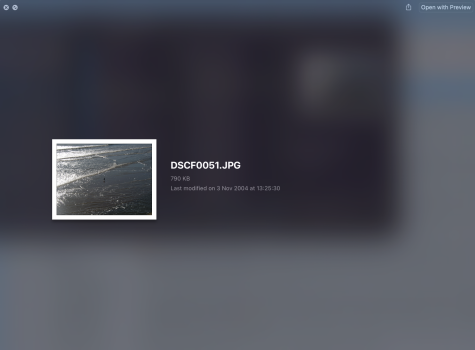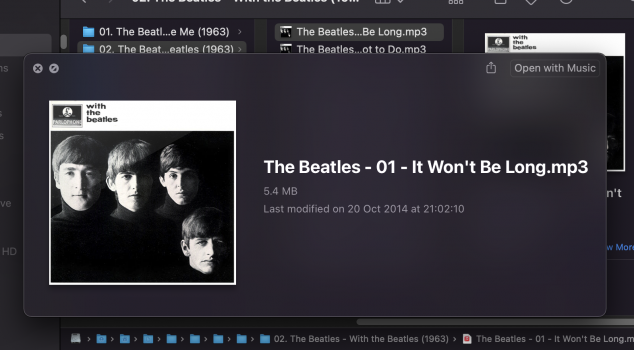I noticed today that for some reason my Finder image and document previews have changed. As you can see in the attached screenshot, the thumbnails are very small with a white border, and it does this for all image-based file types (JPG, PNG, PDF etc.) I used to get a decent sized preview when I press space, now I just get these small images, and making the preview pane bigger doesn't make the image larger. I checked 'get info' and the default app is still set to Preview for all of the files. What else could be causing this, have I accidentally changed a setting?
I'm running Monterey 12.2, and the computer spec is in my signature (although I doubt it's hardware related.) Any help appreciated!
I'm running Monterey 12.2, and the computer spec is in my signature (although I doubt it's hardware related.) Any help appreciated!