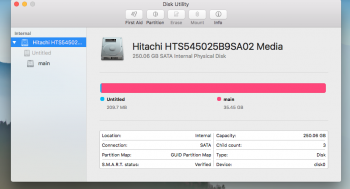How to fix this without using terminal which may mess things up even more:
1. Get an external drive.
2. Get either CarbonCopyCloner or SuperDuper (both are free to download and use for 30 days)
3. Now, use CCC (or SD) to create a bootable clone of what's on the drive.
4. Now you need to BOOT FROM the clone
5. Next, open Disk Utility and ERASE the ENTIRE drive. NUKE IT to HFS+ with journaling enabled.
6. Now, use CCC to "RE-clone" the contents of the backup BACK TO the drive.
This way will take some time, but is pretty much certain to get the job done.
If the drive in question isn't a boot drive, just copy the contents you wish to save to another drive.
Then erase it, and repartition if required.
Then, restore the old data.
 please help i only have 2 gb left to work with.
please help i only have 2 gb left to work with.