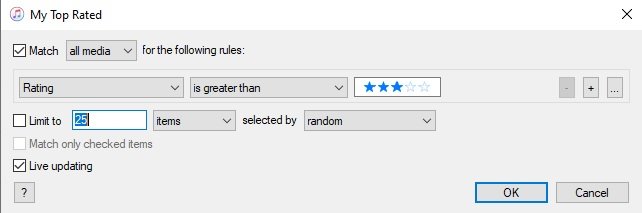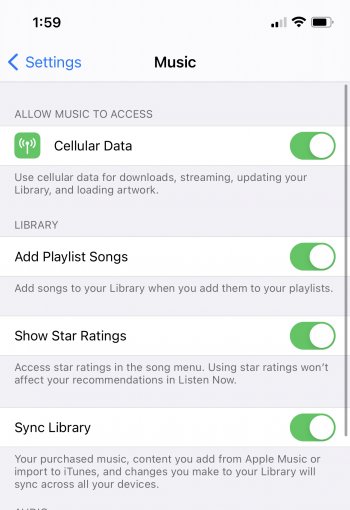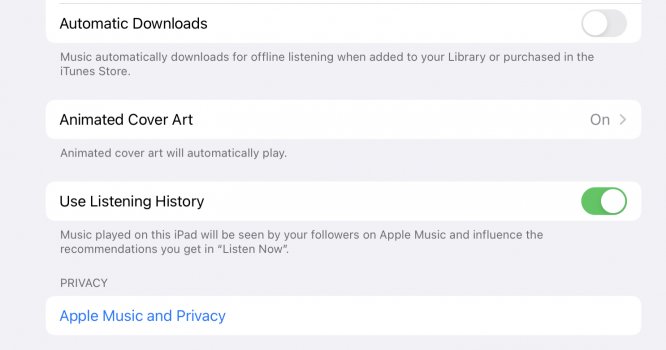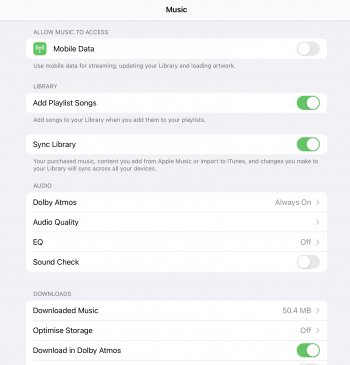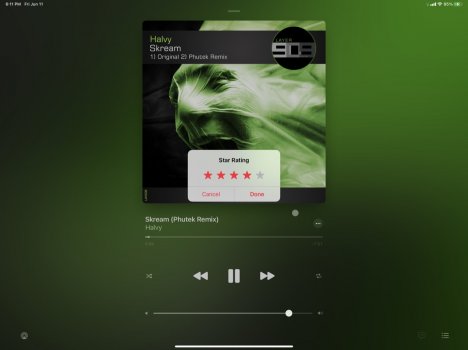I have been told by someone on Reddit that If I Rate a Song in Apple Music on the MAC, enabling it in the MAC Settings, the Rating system will start showing on my Apple Music on the iPad ? I wanted to confirm is this correct info ? If I rate just one Song enabling the Rating Feature in Apple Music APP on the Mac will that then let me Rate all the Tracks on Apple Music APP on iPad ?
This is besides Love and Unlove which Currently is available on the iPad in Apple Music.
This is besides Love and Unlove which Currently is available on the iPad in Apple Music.