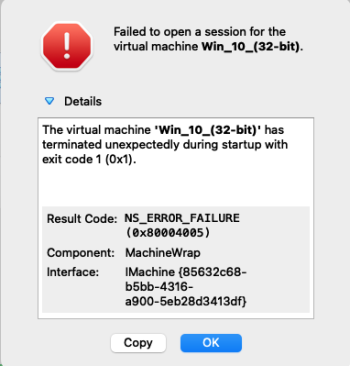Hello again everyone. I'm back to the place where people are nice, and actually helpful.
Now I know this may not be the best place to put this thread, so please tell me if it needs to be moved, and where the best place for this query is
I updated two of my macs yesterday to sonoma since oclp hit 1.0, yay!
Went fine for the macbook pro and air I have.
But I got to work today, and I installed it on my Mid 2012 Mac pro.
I thought, hell this is probably the most powerful Mac I have on hand, let's give it a go!
Installed fine, but once it hits the desktop, both my Bluetooth, and my USB 1.0 break, I have to keep using my mighty mouse in a hub, and the Bluetooth just keeps Turning itself off.
Im wondering, did I mess something up? Or is it just growing pains for the new release?
Orrrrrr. Is it that the macpro has hit its wall, and neither the Bluetooth, or usb 1.0 will ever work properly again.
Thanks for the time!
*edits for syntax*
Now I know this may not be the best place to put this thread, so please tell me if it needs to be moved, and where the best place for this query is
I updated two of my macs yesterday to sonoma since oclp hit 1.0, yay!
Went fine for the macbook pro and air I have.
But I got to work today, and I installed it on my Mid 2012 Mac pro.
I thought, hell this is probably the most powerful Mac I have on hand, let's give it a go!
Installed fine, but once it hits the desktop, both my Bluetooth, and my USB 1.0 break, I have to keep using my mighty mouse in a hub, and the Bluetooth just keeps Turning itself off.
Im wondering, did I mess something up? Or is it just growing pains for the new release?
Orrrrrr. Is it that the macpro has hit its wall, and neither the Bluetooth, or usb 1.0 will ever work properly again.
Thanks for the time!
*edits for syntax*
Last edited: