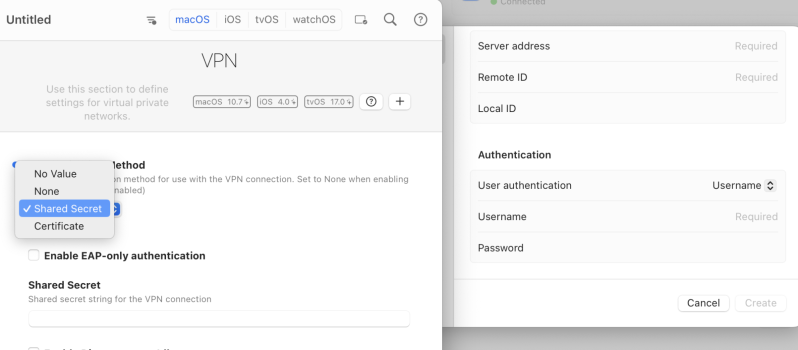I have two different MacOS hosts that now refuse to keep IKEv2 running past a rekey. The logs show:
NEIKEv2Provider: Primary Tunnel (ifIndex 18)>: : Failed to set interface availability for ipsec0
childStateUpdateBlock callback: got Child Disconnected (Error Domain=NEIKEv2ErrorDomain Code=1 "Internal: Failed to delete old Child SA" UserInfo={NSLocalizedDescription=Internal: Failed to delete old Child SA})
stopping tunnel since Child disconnected 14
Anyone else using IKEv2 and can confirm? How do we report this bug? If I don't find a solution in the next day I'll need to restore Ventura from backup.
NEIKEv2Provider: Primary Tunnel (ifIndex 18)>: : Failed to set interface availability for ipsec0
childStateUpdateBlock callback: got Child Disconnected (Error Domain=NEIKEv2ErrorDomain Code=1 "Internal: Failed to delete old Child SA" UserInfo={NSLocalizedDescription=Internal: Failed to delete old Child SA})
stopping tunnel since Child disconnected 14
Anyone else using IKEv2 and can confirm? How do we report this bug? If I don't find a solution in the next day I'll need to restore Ventura from backup.