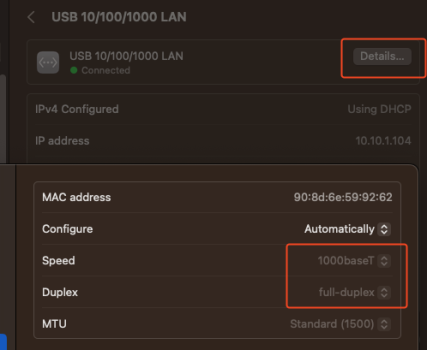I ran into this strange behaviour with Sonoma (all Betas and the official version) that is bugging me. I have a glass fiber connection with 500 Mbps up / 500 Mbps down speed, Zyxel AX7501-B0 router. When I cold boot up my Mac mini M2 Pro, the Ethernet speed (Internet speed) resets to about 100 Mbps. Also happens if I just restart the Mac. I have to disconnect the Ethernet cable from the Mac and reconnect the cable to the Mac, and voilà, the speed I get is 500 up / 500 down.
I have no idea why this happens, and how to test what could be the culprit. Maybe one of you cool cats have an idea. This did not happen with Ventura.


I have no idea why this happens, and how to test what could be the culprit. Maybe one of you cool cats have an idea. This did not happen with Ventura.
Last edited: