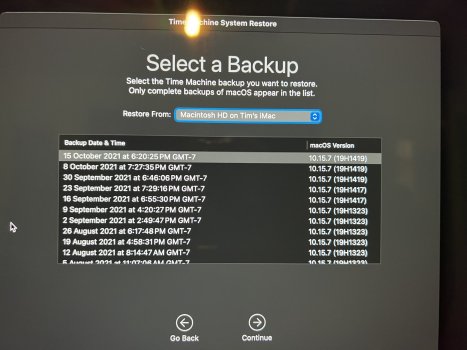O dear what a misery.
I have an Intel iMac2020 on Ventura working with Logic 11.0.1 . To upgrade to Logic 11.1 I need Sonoma.
As I backup hourly using time machine I think it would be safe to upgrade Ventura to Sonoma as I can always revert back to Ventura using time machine.
So after I installed Sonoma and Logic 11.1 I get alot of beach balling and other glitches. So I decided to go into recovery and use time machine to revert to Ventura. I was shocked to see that Im only able to revert to old backups going back to 2021!! (I backup HOURLY using time machine) (see pic below.)

Only complete backups of macOS appear in the list?? But I do hourly backups since 2020!!
But when I use finder I see I have backups in Time Machine (Just till just before I updated to Sonoma) see pic below)

So why TM doesnt let me use the latest backup (backed up just before upgrading to Sonoma? (2024-11-18)
Somebody told me to download Ventura and put it on a USB stick and install Ventura that way and use Migration Assistant to get all files back.
But this process wipes the HD and what if Migration Assistant also refuses the last backup as it also uses TM?
Then I would really be f…..
What to do Im stuck! Never had problems upgrading OS’s before,my iMac2020 came with Catalina…
Thnx
I have an Intel iMac2020 on Ventura working with Logic 11.0.1 . To upgrade to Logic 11.1 I need Sonoma.
As I backup hourly using time machine I think it would be safe to upgrade Ventura to Sonoma as I can always revert back to Ventura using time machine.
So after I installed Sonoma and Logic 11.1 I get alot of beach balling and other glitches. So I decided to go into recovery and use time machine to revert to Ventura. I was shocked to see that Im only able to revert to old backups going back to 2021!! (I backup HOURLY using time machine) (see pic below.)
Only complete backups of macOS appear in the list?? But I do hourly backups since 2020!!
But when I use finder I see I have backups in Time Machine (Just till just before I updated to Sonoma) see pic below)
So why TM doesnt let me use the latest backup (backed up just before upgrading to Sonoma? (2024-11-18)
Somebody told me to download Ventura and put it on a USB stick and install Ventura that way and use Migration Assistant to get all files back.
But this process wipes the HD and what if Migration Assistant also refuses the last backup as it also uses TM?
Then I would really be f…..
What to do Im stuck! Never had problems upgrading OS’s before,my iMac2020 came with Catalina…
Thnx