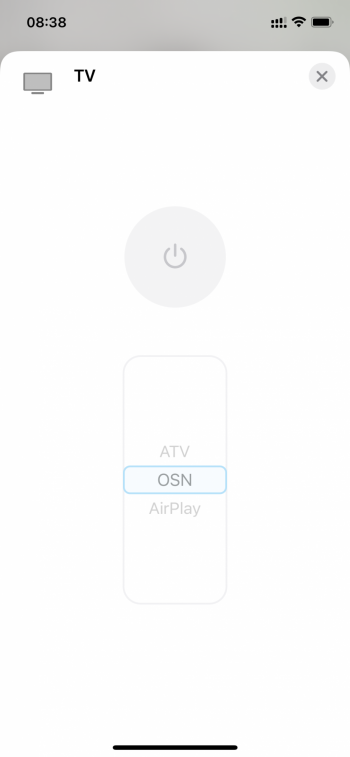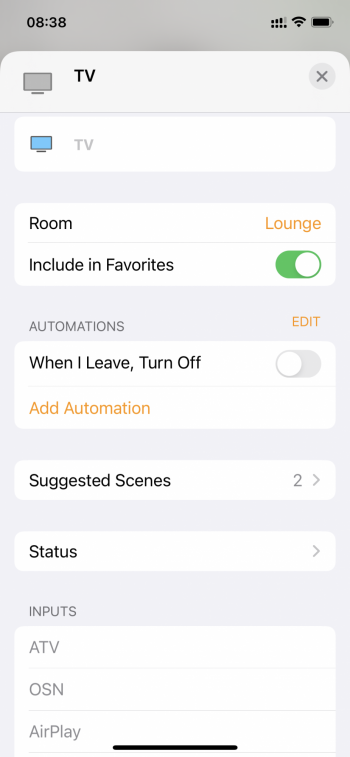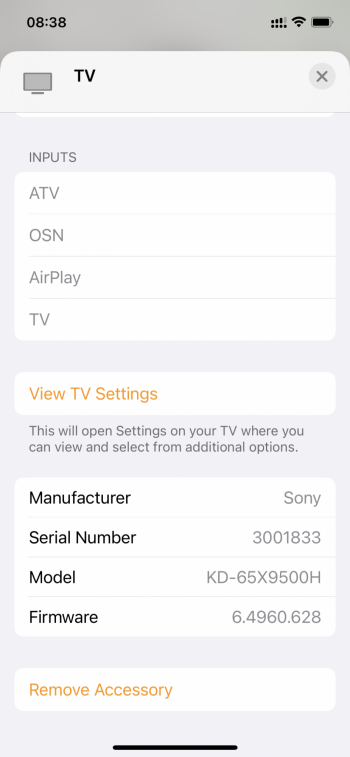Hello all.
I am struggling with the HomeKit integration of my new Sony TV. I can see the TV in HomeKit without issue however, I am only seeing the power switch and the channel selector. Please see attached images.
I was expecting to see more controls than this, such as volume, input, mute, etc. Are my expectations too high?
I changed my TV to Sony purely for the HomeKit integration as I was struggling to get volume control for my previous TV using the BroadLink RM4 with HomeBridge, but as I am no programmer, the results were sketchy to say the least!
It is more than possible I am doing something wrong but all of my other HomeKit devices; Hue bulbs, LIFX bulbs, HomePod(s), Apple TV, Tradfri bulbs/sensors, Fibaro sensors, Eufy cameras, etc all work fine!
Any ideas on how to fault find and verify, would be much appreciated.
I am struggling with the HomeKit integration of my new Sony TV. I can see the TV in HomeKit without issue however, I am only seeing the power switch and the channel selector. Please see attached images.
I was expecting to see more controls than this, such as volume, input, mute, etc. Are my expectations too high?
I changed my TV to Sony purely for the HomeKit integration as I was struggling to get volume control for my previous TV using the BroadLink RM4 with HomeBridge, but as I am no programmer, the results were sketchy to say the least!
It is more than possible I am doing something wrong but all of my other HomeKit devices; Hue bulbs, LIFX bulbs, HomePod(s), Apple TV, Tradfri bulbs/sensors, Fibaro sensors, Eufy cameras, etc all work fine!
Any ideas on how to fault find and verify, would be much appreciated.
Attachments
Last edited: