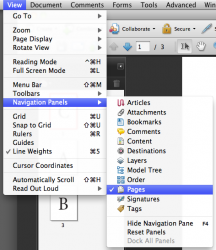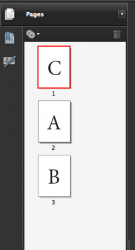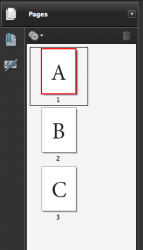Hi everybody! Thanks for reading my first post.
I have a few hundred pages pdf file, which I need to sort alphabetically, according to a phrase that occurs on every page. Each page looks identically, except the data is different, the data that I want to use for sorting procedure.
I have Adobe Masters Suite CS5 and Adobe Acrobat X, but I have no idea how to begin.
Thanks in advance, and sorry for my english - it's not my native language .
.
I have a few hundred pages pdf file, which I need to sort alphabetically, according to a phrase that occurs on every page. Each page looks identically, except the data is different, the data that I want to use for sorting procedure.
I have Adobe Masters Suite CS5 and Adobe Acrobat X, but I have no idea how to begin.
Thanks in advance, and sorry for my english - it's not my native language