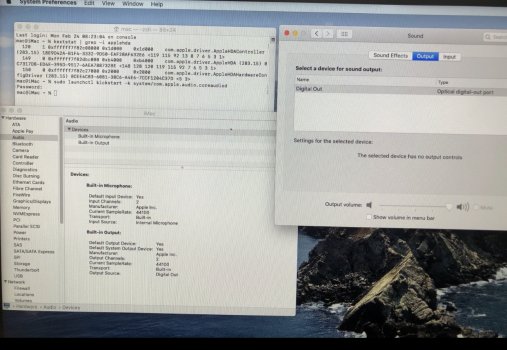On my iMac 21.5" (2013), the sound disappeared after reinstalling macOS. After that, I tried reinstalling it again, but there was no result. macOS does not detect the audio chip, only "Digital Out," and the volume control is inactive. However, the startup chime is present when turning on the iMac, so I assume this is not a hardware issue, right? Also, when I plug in headphones, sound comes from only one side.
I have already tried various solutions: resetting NVRAM/PRAM, checking audio drivers, restarting the audio system, booting into Safe Mode, but nothing worked. What else can I try?
I have already tried various solutions: resetting NVRAM/PRAM, checking audio drivers, restarting the audio system, booting into Safe Mode, but nothing worked. What else can I try?