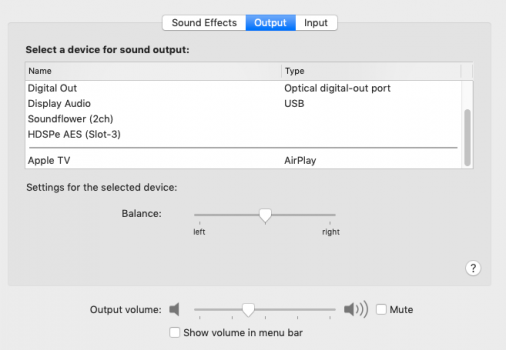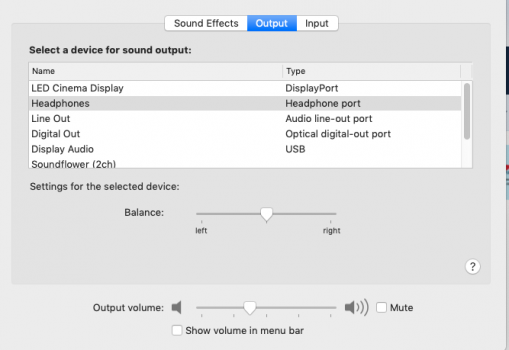I noticed every time that I wake up the computer or restart, whatever Sound Output that I had chosen keeps reverting back to Headphone out. I don’t do much restarts but waking up from sleep mode is quite regular and I have to change it back to whatever I had, either Display port etc, but if the installed Audio Card in the Pcie slot is selected when I put the computer to sleep or restart, then the sound output stays on the card. Is there a fix for this ?
Got a tip for us?
Let us know
Become a MacRumors Supporter for $50/year with no ads, ability to filter front page stories, and private forums.
MP 1,1-5,1 Sound Output Issue on Mac Pro 5.1 Mojave Nvme SSD
- Thread starter Max Black
- Start date
-
- Tags
- sound output
- Sort by reaction score
You are using an out of date browser. It may not display this or other websites correctly.
You should upgrade or use an alternative browser.
You should upgrade or use an alternative browser.
I would first make a deep nvram reset (4 times in a row)
if that wont help install a new test system on a spare disk to check if thats hard or software.
if that wont help install a new test system on a spare disk to check if thats hard or software.
I did all the above and again it shifts back to headphone output. Any other thoughts ? If it the hardware, what would be the fix on it ?I would first make a deep nvram reset (4 times in a row)
if that wont help install a new test system on a spare disk to check if thats hard or software.
I don't know what SoundFlower is, I got this computer from a friend who does not know anything about computers, it was sitting in a box for over 2 years, running great except for this audio issue. Is there a way to remove soundflower?soundflower is a driver? same behaviour without it?
You can test it with booting in safe mode. Shift key held down during startup. This deactivates non essential and 3rd party drivers.
safe boot renews some caches and takes a lot longer to boot as usual, but thats a test. Sometimes it even helps solving system problems.
soundflower is an audio driver https://rogueamoeba.com/freebies/soundflower/
safe boot renews some caches and takes a lot longer to boot as usual, but thats a test. Sometimes it even helps solving system problems.
soundflower is an audio driver https://rogueamoeba.com/freebies/soundflower/
Yes, I have tried that several time no luck, gone try the safe boot shortly and see how that goes, appreciate all the help, seriously Great Forum.Hi, have you tried going into Audio/MIDI app in Utilities? Select your audio output in there.
Remove Soundflower. It's a long-abandoned audio extension thing that would route the computer's audio output back through itself for recording sound from apps without extra hardware. Hard to explain, but it's been known to cause issues and development stopped before even macOS 10.10.
I did stumble on that idea as my other Mac Pro did not have this extension, how do I remove that extension, Thank You.Remove Soundflower. It's a long-abandoned audio extension thing that would route the computer's audio output back through itself for recording sound from apps without extra hardware. Hard to explain, but it's been known to cause issues and development stopped before even macOS 10.10.
I don’t know. Google should have an answer.I did stumble on that idea as my other Mac Pro did not have this extension, how do I remove that extension, Thank You.
Removed Sounflower extension still same problem. Now I can not put the computer to sleep mode, this happened before when I switched to Nvme 2 SSD but after couple of weeks it started working. I have tried over 10 times no luck.
I can also report that I have the same system set up on SSD SATA drive and it does not switch back to Headphone output after the extension and nvram reset, but now I can not put that SSD system into sleep mode right away, it took about 5 times.
I can also report that I have the same system set up on SSD SATA drive and it does not switch back to Headphone output after the extension and nvram reset, but now I can not put that SSD system into sleep mode right away, it took about 5 times.
I did stumble on that idea as my other Mac Pro did not have this extension, how do I remove that extension, Thank You.
I have tried Safe Mode and the problem continues.Yes, I have tried that several time no luck, gone try the safe boot shortly and see how that goes, appreciate all the help, seriously Great Forum.
It could be a corrupt NVRAM. If settings stored in the NVRAM won't stick or carry over between restarts etc it sounds like the rom can't store anything anymore which can seem like it's reset itself every boot.
It is a Samsung SSD 970 Pro 512gb just got it less than 2 months ago, speeds are great, everything has been good so far except for this, DriveDx report is good as well. Sleep is now back to working again but again Audio Output gets switched from Display output, I have also made the Display Output as default in Audio Midi Set up, still no luck.It could be a corrupt NVRAM. If settings stored in the NVRAM won't stick or carry over between restarts etc it sounds like the rom can't store anything anymore which can seem like it's reset itself every boot.
For nvram test: Try a full nvram reset by holding alt-cmd-p-r alltogether on startup until you hear 4 chimes.
NVRAM isn't stored on the internal drive or anything easily accessed unfortunately. It's a boot rom thing which I learned about the hard way recently. The chip that holds the boot rom stores NVRAM settings and in a 4,1 the amount of space available is so small it gets full very quickly. If it then corrupts it can't rewrite or change any more settings. Best check out the boot rom thread and if possible dump your rom as soon as possible and should be someone who will take a look at it for you see if it needs any help.It is a Samsung SSD 970 Pro 512gb just got it less than 2 months ago, speeds are great, everything has been good so far except for this, DriveDx report is good as well. Sleep is now back to working again but again Audio Output gets switched from Display output, I have also made the Display Output as default in Audio Midi Set up, still no luck.
Don't know what you mean by "dump your rom", if you can clarify, I have read the threads but will do again, Thank You.
Here is what I have:
2012 Mac Pro 5,1
3.33 GHz 6-Core Intel Xeon
16 GB 1333 MHz DDR3
Running latest Mojave OS
Boot ROM 144.0.0.0.0
GPU - Radeon Pro WX 7100 8 GB
Boot Drive is Samsung 970 PRO 512GB in slot #2.
Here is what I have:
2012 Mac Pro 5,1
3.33 GHz 6-Core Intel Xeon
16 GB 1333 MHz DDR3
Running latest Mojave OS
Boot ROM 144.0.0.0.0
GPU - Radeon Pro WX 7100 8 GB
Boot Drive is Samsung 970 PRO 512GB in slot #2.
NVRAM isn't stored on the internal drive or anything easily accessed unfortunately. It's a boot rom thing which I learned about the hard way recently. The chip that holds the boot rom stores NVRAM settings and in a 4,1 the amount of space available is so small it gets full very quickly. If it then corrupts it can't rewrite or change any more settings. Best check out the boot rom thread and if possible dump your rom as soon as possible and should be someone who will take a look at it for you see if it needs any help.
i can do such a checkup and cleaning btw.
Ok great please advice how to proceed, Thank Youi can do such a checkup and cleaning btw.
Ok great please advice how to proceed, Thank You

Mac Pro 4.1 > 5.1 bricked by High Sierra security update?
If you are using OpenCore (or a dosdude1 hacked install), please boot macOS without it since OC/hacked installs interfere with System Information and with the NVRAM access. For a reliable dump, do a clean install on an empty disk and use it for the BootROM backup process. If you are running...
Register on MacRumors! This sidebar will go away, and you'll see fewer ads.