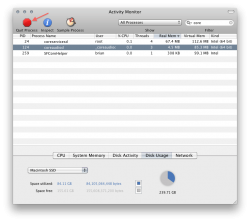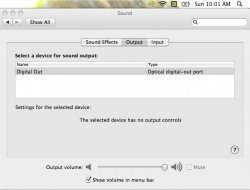Hi, What should I do if my sound has suddenly stopped and I can't manipulate any of the controls (in settings)? How can I get the sound back?
Got a tip for us?
Let us know
Become a MacRumors Supporter for $50/year with no ads, ability to filter front page stories, and private forums.
Sound
- Thread starter EGhose1947
- Start date
- Sort by reaction score
You are using an out of date browser. It may not display this or other websites correctly.
You should upgrade or use an alternative browser.
You should upgrade or use an alternative browser.
Check System Preferences > Sound > Output or OPTION/Alt click the sound/volume icon in the Menu Bar and tell us, what is listed and checked as Output Device.

Sound settings
The settings show "The selected device has no output controls" and I can't move the sound volume button (which is greyed out)
The settings show "The selected device has no output controls" and I can't move the sound volume button (which is greyed out)
Assuming you have nothing connected to the line out socket, try a DU verification and permissions repair. Also re-set your PRAM:
http://docs.info.apple.com/article.html?path=Mac/10.6/en/26871.html
Post back with result.
http://docs.info.apple.com/article.html?path=Mac/10.6/en/26871.html
Post back with result.
The settings show "The selected device has no output controls" and I can't move the sound volume button (which is greyed out)
And what device is actually selected?
Can you make a screenshot and attach it to your next post?
Sound settings
@ MacMAn45: Thanks for the tip. I did re-set the PRAM but the problem hasn't been resolved. I'm not sure what a DU permission and repair is.
@simsaladimbamba: Attached two screen shots:
a/ Of the settings window
b/ Of the bar on top that shows the connectivity and sound - as you can see, the sound icon is greyed out

@ MacMAn45: Thanks for the tip. I did re-set the PRAM but the problem hasn't been resolved. I'm not sure what a DU permission and repair is.
@simsaladimbamba: Attached two screen shots:
a/ Of the settings window
b/ Of the bar on top that shows the connectivity and sound - as you can see, the sound icon is greyed out

Try to plug in and unplug some headphones to the front jack.
Restart Coreaudio. Open Activity Monitor in /Applications/Utilities.
Select for All Processes and search for core as seen in attachment. Then kill the process. It will restart.
Re-install the combo update over current install.
Re-install the entire OS with an "Archive and Install" Basically on Lion just run the Lion OS installer and wait 20-40 min. Re-apply all software patches.
At least some ideas.
DU repair:
http://support.apple.com/kb/HT1452
Open Disk Utility and highlight drive and click to repair permissions. Then reboot to see if the audio drivers permissions may have been out of whack.
Restart Coreaudio. Open Activity Monitor in /Applications/Utilities.
Select for All Processes and search for core as seen in attachment. Then kill the process. It will restart.
Re-install the combo update over current install.
Re-install the entire OS with an "Archive and Install" Basically on Lion just run the Lion OS installer and wait 20-40 min. Re-apply all software patches.
At least some ideas.
DU repair:
http://support.apple.com/kb/HT1452
Open Disk Utility and highlight drive and click to repair permissions. Then reboot to see if the audio drivers permissions may have been out of whack.
Attachments
Sound settings
@derbothaus: you are a God! Plugged in the headphones and voila - everything's normal. Thankyouthankyouthankyouthankyou!
@derbothaus: you are a God! Plugged in the headphones and voila - everything's normal. Thankyouthankyouthankyouthankyou!
@derbothaus: you are a God! Plugged in the headphones and voila - everything's normal. Thankyouthankyouthankyouthankyou!
Thankfully it was the simple stuff
When i plug in headphones or speakers in my mac, the sound works but without, it doesn't. What Can I Do?
Remove the 3.5 mm plug you use to connect the speakers to the Mac from the Mac's audio out port, and see, if there is a red light. If so, repeatedly plug and unplug the 3.5 mm connector until the light goes away, as the red light is the indicator of the digital, optical audio out being enabled, and sometimes it just gets stuck.
Hi Mine also same problem .....i am using ElCapitain 10.11.6....Please let me know if u fixed sound issue....priya.lr225@gmail.comSound settings
@ MacMAn45: Thanks for the tip. I did re-set the PRAM but the problem hasn't been resolved. I'm not sure what a DU permission and repair is.
@simsaladimbamba: Attached two screen shots:
a/ Of the settings window
b/ Of the bar on top that shows the connectivity and sound - as you can see, the sound icon is greyed outView attachment 321739
View attachment 321740
Register on MacRumors! This sidebar will go away, and you'll see fewer ads.