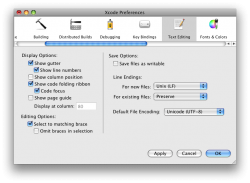Hey guys,
I have this really annoying problem with Xcode.
Heres a bit of a background first:
I am a uni student and my uni's computing department runs Linux on the computer labs. All of my work are saved in the uni's network which I can access from anywhere using sftp.
The Problem:
When I open some of my .c files that I had been working on at uni, it would crash Xcode. I am running Mac OSX Leopard 10.5.4 and using Xcode 3.1
What I've tried (Which didn't help):
1) Restart
2) Reinstall
3) Pulled my hair out
4) Played around with some other .c files at the uni server which didnt crash
5) Copied the file to my HD instead of opening it remotely
6) Disabling auto-indentation
7) Created a new file and copy-pasted my code into it
The Analysis so far:
- It seems that the crash is caused by indentation errors.
- Not every file causes the crash, some of my shorter programs opened just fine.
- If I convert the .c file that crashes into an .odt file, Xcode does not crash opening it.
- Xcode has no problems opening files that it itself created/saved
How did I conclude that it has something to do with indents?
I went and removed ALL indentation on my crashing program. Doing this enables Xcode to open the program without crashing. Another thing to note also is my program's indentation was normal when I open it at uni, or even on my PC. When I open it on my mac some parts were a little over-indented or under-indented, lines would just start on the same point instead of different indent points, etc..
Concluding comments
If everytime I wanna use Xcode I have to remove all indentation and re-indent inside Xcode I may as well pull my fingers off. Does anyone know how to deal with this?
I have this really annoying problem with Xcode.
Heres a bit of a background first:
I am a uni student and my uni's computing department runs Linux on the computer labs. All of my work are saved in the uni's network which I can access from anywhere using sftp.
The Problem:
When I open some of my .c files that I had been working on at uni, it would crash Xcode. I am running Mac OSX Leopard 10.5.4 and using Xcode 3.1
What I've tried (Which didn't help):
1) Restart
2) Reinstall
3) Pulled my hair out
4) Played around with some other .c files at the uni server which didnt crash
5) Copied the file to my HD instead of opening it remotely
6) Disabling auto-indentation
7) Created a new file and copy-pasted my code into it
The Analysis so far:
- It seems that the crash is caused by indentation errors.
- Not every file causes the crash, some of my shorter programs opened just fine.
- If I convert the .c file that crashes into an .odt file, Xcode does not crash opening it.
- Xcode has no problems opening files that it itself created/saved
How did I conclude that it has something to do with indents?
I went and removed ALL indentation on my crashing program. Doing this enables Xcode to open the program without crashing. Another thing to note also is my program's indentation was normal when I open it at uni, or even on my PC. When I open it on my mac some parts were a little over-indented or under-indented, lines would just start on the same point instead of different indent points, etc..
Concluding comments
If everytime I wanna use Xcode I have to remove all indentation and re-indent inside Xcode I may as well pull my fingers off. Does anyone know how to deal with this?