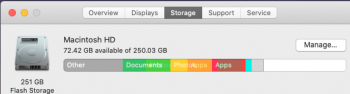Before upgrading to Catalina, I had over 120GB of space, and now I have 72GB of space, I have no clue where the 50GB has gone or what it is. When I view storage for my Mac there is 'Other' listed which is around 52GB so I assume its this.
Can anyone advice where I might find what this is and the best way to remove?
Thanks in advance.
[doublepost=1560682037][/doublepost]For info, I have looked in the following locations using Terminal, but both are empty
tmutil listlocalsnapshots /
tmutil listlocalsnapshots /System/Volumes/Data
Thanks
Can anyone advice where I might find what this is and the best way to remove?
Thanks in advance.
[doublepost=1560682037][/doublepost]For info, I have looked in the following locations using Terminal, but both are empty
tmutil listlocalsnapshots /
tmutil listlocalsnapshots /System/Volumes/Data
Thanks