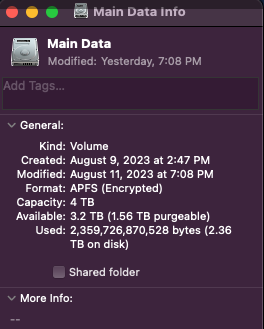I just bough a new 4TB external NVMe SSD to use with my 4TB MacBook Pro. I had 1.7TB of available space on it and transferred 1.6TB of data from the internal one. Now I only had 100GB left on the external. I then decided to undo what I did and deleted the new 1.6TB of data from the external But after emptying the trash and rebooting, the system says I still only have 100GB left. So the system seems to think that the 1.6TB of data is still there somehow. And if I do 'Show Inspector' on all the folders in the root of the external, it only shows 2.3TB of data, which should be the correct number. Does anyone know what's going on here and how to fix it?
Got a tip for us?
Let us know
Become a MacRumors Supporter for $50/year with no ads, ability to filter front page stories, and private forums.
Space not recovered after emptying trash
- Thread starter Doc69
- Start date
-
- Tags
- available space trash
- Sort by reaction score