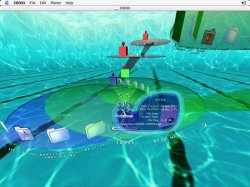I am a recent switcher. I have been reading up about OS X and 9. I was just confused about one thing. What is Spatial Browsing? I'm only 16, so I don't know anything before '95 and can barerly remeber that since my dad kept our computers up to date. Thanks for the info.
Become a MacRumors Supporter for $50/year with no ads, ability to filter front page stories, and private forums.
Spatial Browsing?
- Thread starter Chef Medeski
- Start date
- Sort by reaction score
You are using an out of date browser. It may not display this or other websites correctly.
You should upgrade or use an alternative browser.
You should upgrade or use an alternative browser.
Press the little pill button on the top right of a Finder window. The winder will switch to the spatial Finder, which means each window represents a folder in the hierarchy of your computer. That's called spatial browsing. It's just a fancy name for a mundane feature that's been with the Mac OS since the beginning.
I personally prefer browsing using List mode.
I personally prefer browsing using List mode.
Ohh I see now. In lists, when you get rid of the command bar you get spatial browsing. My brother set up his Microsoft computer to run like this lol. I hated it, a new window for each folder. Just to get to his music folder I had 8 windows open.  Then again i guess its easier in Mac since everything is neater and closer to Hard Drive like everything in Mac OS X.
Then again i guess its easier in Mac since everything is neater and closer to Hard Drive like everything in Mac OS X. Thanks.
Thanks.
Not really related- but cool.
Unless you mean "spacial browsing" as in 3d browsing- Cool to look at- and trust me, a number geographers are working on 3d and psudo-3d information management systems.
There are a number of films that have shown Hackers, Jurassic Park, Johnny Mnemonic, and other movies , and a few other movies, there are a number of real world 3d file structure viewers. For the most part they are just eye candy. Nobody is really doing odd hand-jestures to navigate 3d worlds yet, though, if the worlds of William Gibson and Neil Stephenson are to be realized, there will be more of these.
Google uses a 3d model of the Earth (rendered like nothing else on this planet) that shows search traffic world wide. The brighter the dots, the greater the number of searches out of an area. Each color is a language. It's ... Wow... I would love to visit the campus. But I digress.
A number of doctorates have been granted combining the areas of topology, geography, and informatics. 3d browsers range from extremely abstracted (buildings that represent gross information about access and size), to actual 3d representations of file contents. (Brings a whole new meaning to 3d desktop dancing girl- in apporate file downloads could become quite embarrassing and easy to spot).
Now for the goodies (Most of these systems are not currently being developed any more.).
If your running an SGI machine (perhaps any Solaris station running IRIX) then you can run the actual browser emulated in Jurassic Park. FSN = File System Navigator. I suppose a terminal freek could figure out how to get IRIX and this to run.
3d-Space FSVis a pay ware program- but the demo is cool. File folder in 3d space. Change the background over the grid to match you desktop.
download FSV which is a free Java based viewer. Home is here. Links are dead- hummm.
3dOSX is slow, but pretty cool. It creates platers that can be rotated. Any single plater represents a discreet level or file with in a hierarchy. Then like a clad-o-gram, is diverges in 3d revealing a new platter for each file open with in the hierarchy If you open a short cut, it does not open platters, rather it looks at the shortcut as a link making the new platter subordinate. I like this viewer mostly because of it's Matrix-esk sort of view. It's slow to open, but once each patter is created it's easy to move between levels. Views are difficult and not exactly useful- but good eye candy. Works with 3d R/G anaglyphic glasses or with out.
xCruiser is likely the way that 3d file viewing will look for admins. Download is not on the primary page, but the demo is. Small file-Compile at home.
I just wish that OmniGraphle supported 3d flowcharts for representations of visual information. And what ever happened to puppeteer interfaces. Oh, for the day of creating a quick and easy interface using rs232 protocols. I just don't like the 3d mouse.
Image from 3DosX. It can realtime render anaglyphicly- 3d glasses can be used, and it works!
Unless you mean "spacial browsing" as in 3d browsing- Cool to look at- and trust me, a number geographers are working on 3d and psudo-3d information management systems.
There are a number of films that have shown Hackers, Jurassic Park, Johnny Mnemonic, and other movies , and a few other movies, there are a number of real world 3d file structure viewers. For the most part they are just eye candy. Nobody is really doing odd hand-jestures to navigate 3d worlds yet, though, if the worlds of William Gibson and Neil Stephenson are to be realized, there will be more of these.
Google uses a 3d model of the Earth (rendered like nothing else on this planet) that shows search traffic world wide. The brighter the dots, the greater the number of searches out of an area. Each color is a language. It's ... Wow... I would love to visit the campus. But I digress.
A number of doctorates have been granted combining the areas of topology, geography, and informatics. 3d browsers range from extremely abstracted (buildings that represent gross information about access and size), to actual 3d representations of file contents. (Brings a whole new meaning to 3d desktop dancing girl- in apporate file downloads could become quite embarrassing and easy to spot).
Now for the goodies (Most of these systems are not currently being developed any more.).
If your running an SGI machine (perhaps any Solaris station running IRIX) then you can run the actual browser emulated in Jurassic Park. FSN = File System Navigator. I suppose a terminal freek could figure out how to get IRIX and this to run.
3d-Space FSVis a pay ware program- but the demo is cool. File folder in 3d space. Change the background over the grid to match you desktop.
download FSV which is a free Java based viewer. Home is here. Links are dead- hummm.
3dOSX is slow, but pretty cool. It creates platers that can be rotated. Any single plater represents a discreet level or file with in a hierarchy. Then like a clad-o-gram, is diverges in 3d revealing a new platter for each file open with in the hierarchy If you open a short cut, it does not open platters, rather it looks at the shortcut as a link making the new platter subordinate. I like this viewer mostly because of it's Matrix-esk sort of view. It's slow to open, but once each patter is created it's easy to move between levels. Views are difficult and not exactly useful- but good eye candy. Works with 3d R/G anaglyphic glasses or with out.
xCruiser is likely the way that 3d file viewing will look for admins. Download is not on the primary page, but the demo is. Small file-Compile at home.
I just wish that OmniGraphle supported 3d flowcharts for representations of visual information. And what ever happened to puppeteer interfaces. Oh, for the day of creating a quick and easy interface using rs232 protocols. I just don't like the 3d mouse.
Image from 3DosX. It can realtime render anaglyphicly- 3d glasses can be used, and it works!
Attachments
Lacero said:You can press Command+1 through 3 to cycle through the views. Icon > List > Columns.
omg...
I learned something from a post from Lacero!
That's so nifty! AWESOME!
and uh..
spacial browsing = love in browsing form
Register on MacRumors! This sidebar will go away, and you'll see fewer ads.