I just spilled coffee on my desk and a little bit spilled over to the top of my 5,1 Mac Pro. I cleaned the outside up with a damp rag asap. The machine is working fine so far but I'm curious if any could have leaked along the top edge and cause havok later on.
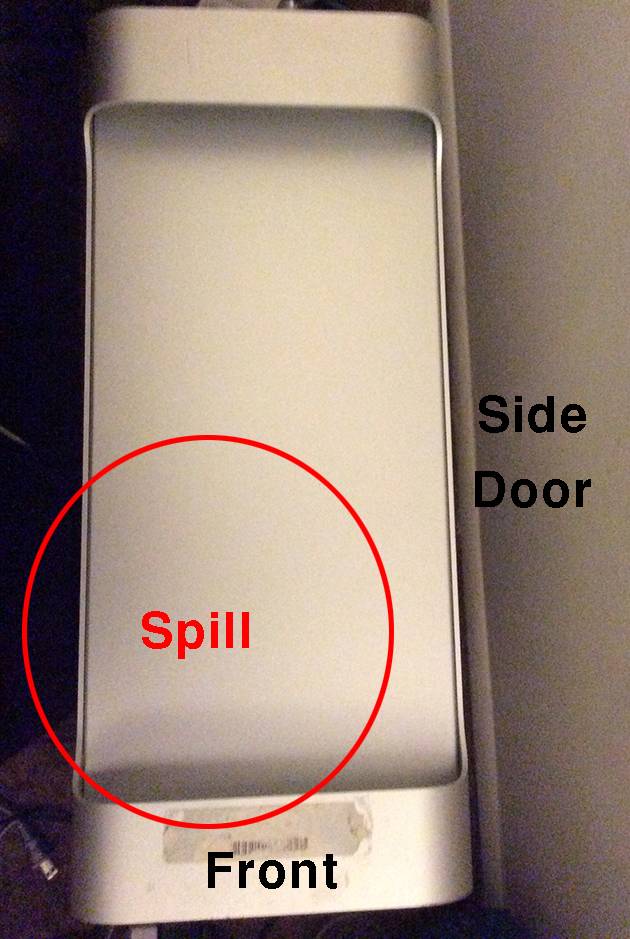
Awhile ago my cat spilled some water under my Mac keyboard and it was fine until a few days later keys stopped working one by one, so just being cautious.
If any did spill inside the crease, then i'm guessing it would be hard to clean as it is opposite the door.
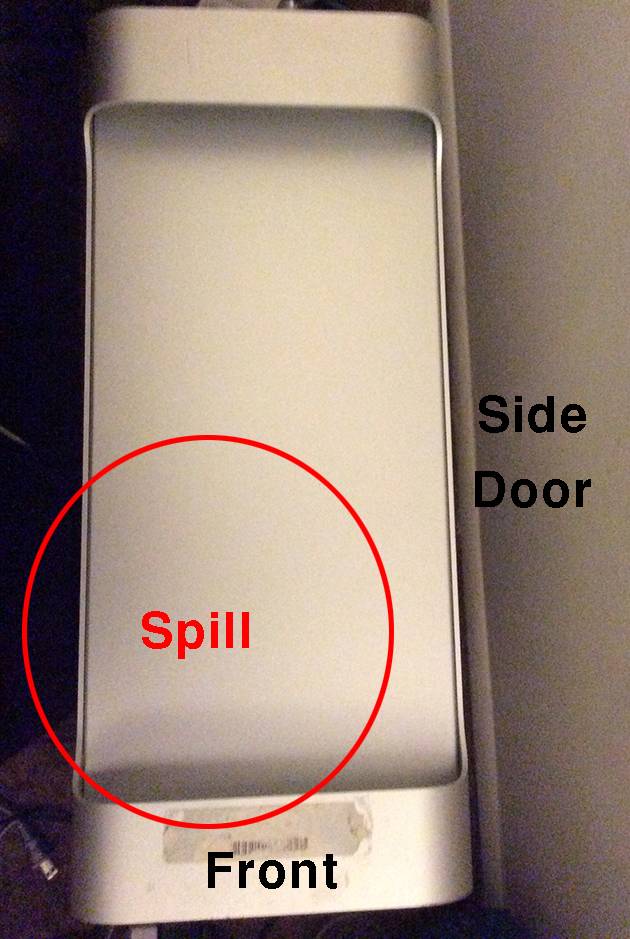
Awhile ago my cat spilled some water under my Mac keyboard and it was fine until a few days later keys stopped working one by one, so just being cautious.
If any did spill inside the crease, then i'm guessing it would be hard to clean as it is opposite the door.

