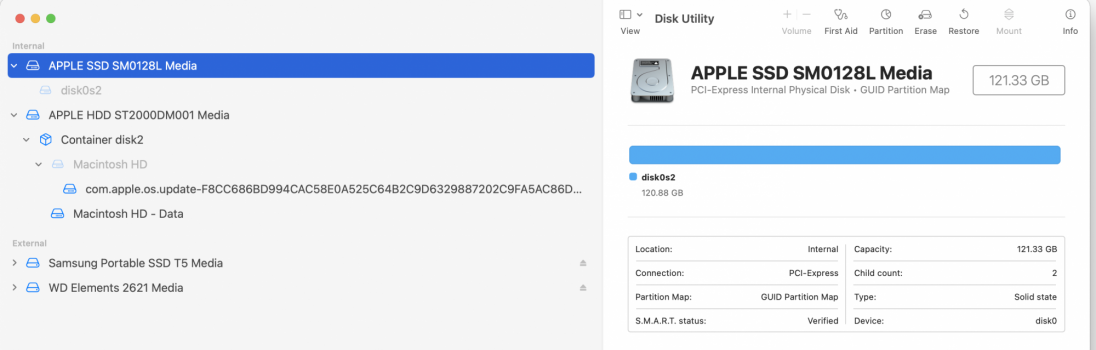In May my hard drive died on my 2019 27" iMac, I was running Mojave at the time. After trying to create a bootable SSD to no avail, I finally took it in to Apple store and they replaced the 2 TB hard drive. After getting it back it came loaded w Big Sur. It was incredibly slow. I assumed this was Big Sur related and spent much time trying to streamline things. An Apple senior advisor thought it was a split fusion drive. In disk repair you can see the 128GB portion but the second one under that is grayed out & says not mounted. In About this Mac under storage it only shows Macintosh HD. I think that used to say Fusion drive but if it was split shouldn't there be 2 drives shown?
On a side note, tried setting up an SSD w CCCloner but it will not show up under Startup Options and I've checked external disc security settings via Recovery mode.
This has gone from being my best Mac ever to "tool of the oppressor" mode. Very frustrating.
I've gotten the instructions for repairing this from Apple: create bootable thumb drive, run rejoin fusion drive under terminal and then reload everything which is an ordeal. Anything I'm missing or any advice greatly appreciated.

On a side note, tried setting up an SSD w CCCloner but it will not show up under Startup Options and I've checked external disc security settings via Recovery mode.
This has gone from being my best Mac ever to "tool of the oppressor" mode. Very frustrating.
I've gotten the instructions for repairing this from Apple: create bootable thumb drive, run rejoin fusion drive under terminal and then reload everything which is an ordeal. Anything I'm missing or any advice greatly appreciated.