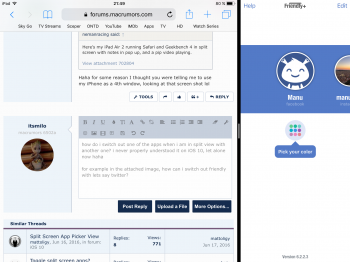Hi, I dont have a developer account, so I couldn't download and try out the new iOS 11. But just curious if this is possible. Can you have two split screen apps and a third floating app open at the same time?
If this is possible, my only problem with iOS is multiple instances of same app (having multiple MS Word open and etc)...
If this is possible, my only problem with iOS is multiple instances of same app (having multiple MS Word open and etc)...