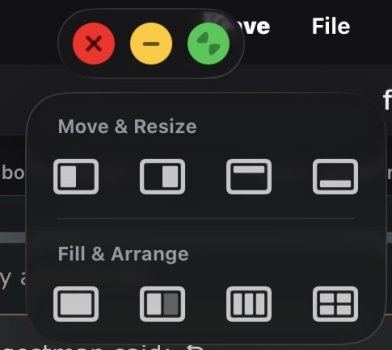Yes we have similar things on iPadOS but not the same thing and can be more complicated on some models like iPad mini so let’s ALL send a feedback to Apple !! We are more than a million here so they will hear us !!! LET’S GO !
Got a tip for us?
Let us know
Become a MacRumors Supporter for $50/year with no ads, ability to filter front page stories, and private forums.
Split View and Slide Over Petition !!
- Thread starter Astuces iOS
- Start date
- Sort by reaction score
You are using an out of date browser. It may not display this or other websites correctly.
You should upgrade or use an alternative browser.
You should upgrade or use an alternative browser.
Yeah I will install the beta just to leave feedback that I want them back. For my large iPad the changes will probably be okay since I use keyboard and mouse on it anyway (although it kind of defeats the purpose of an iPad over a Mac), but for my iPad Mini it for sure is a downgrade to the touch experience.
Since Apple is deciding to make it more cumbersome to reply to a message using touch on my iPad than to just use my phone I realise I won’t have much use for iMessage/SMS going to my iPads.
So I might as well ditch my iPhone and iPad Mini for a Samsung Fold, it was things like the ability to reply to messages from my other devices that made me cancel the Fold 7 I had on order but with the convenient ways of doing so being removed the equation changes.
Trying to decide if I wait for the public beta or just make the switch now and start moving away from giving Apple money with other things as well.
So I might as well ditch my iPhone and iPad Mini for a Samsung Fold, it was things like the ability to reply to messages from my other devices that made me cancel the Fold 7 I had on order but with the convenient ways of doing so being removed the equation changes.
Trying to decide if I wait for the public beta or just make the switch now and start moving away from giving Apple money with other things as well.
Last edited:
Since Apple is deciding to make it more cumbersome to reply to a message using touch on my iPad than to just use my phone I realise I won’t have much use for iMessage/SMS going to my iPads.
So I might as well ditch my iPhone and iPad Mini for a Samsung Fold, it was things like the ability to reply to messages from my other devices that made me cancel the Fold 7 I had on order but with the convenient ways of doing so being removed the equation changes.
Trying to decide if I wait for the public beta or just make the switch now and start moving away from giving Apple money with other things as well.
It’s really not that dramatic. Create an iMessage window in the same size as slide over. Swipe up and hold for Exposé. Tap iMessage. Reply. If you are using a full screen app then just tap app to put iMessage in the background.
IMHO, more flexible than SlideOver because if you used multiple apps in slideover, you still had to swipe up to cycle through the one you want. In Windowed mode, I can have as many as I want and quickly switch to it with Exposé.
It’s really not that dramatic. Create an iMessage window in the same size as slide over. Swipe up and hold for Exposé. Tap iMessage. Reply. If you are using a full screen app then just tap app to put iMessage in the background.
IMHO, more flexible than SlideOver because if you used multiple apps in slideover, you still had to swipe up to cycle through the one you want. In Windowed mode, I can have as many as I want and quickly switch to it with Exposé.
Yeah that might work well, I haven’t tried the beta yet. But from what I’ve heard from the people testing it is that they only allow up to 13 windows open before it starts closing them. It kind of introduces having to fully close apps like on more legacy systems because once you reach the limit the first one you opened will be closed instead.
And since they use a limit like that the question becomes if having them open means they aren’t put to sleep the same way as before meaning the battery life will suffer.
Great for my iPad Pro with MKB but not so great for my iPad Mini.
Achappy, but here’s the problem with that. What used to be two gestures to set up and one gesture to use has turned into 6 gestures to set up and 2 to use. Plus, if you want the mini app to open full screen by itself later, it adds even more steps to make it full-screen (completely undoing the work to make it mini in the first place).
I find it’s now easier to Command+Tab to messages or music instead of trying to mimic SlideOver and just leave my iPad in fullscreen mode only. They finally fixed the swipe between apps functionality in the new window manager, so at least it’s somewhat usable now, but this system honestly feels like they wanted to neuter iPad multitasking to boost Mac sales. They brought the worst of Mac multitasking to iPad, completely missing the point that many who wanted the iPad to be more Mac-like were talking about app availability and not system usability. Maybe Craig is just being spiteful?
iPad multitasking on iPadOS 18, though limited by snappy windows, was actually easier to set up than the Mac-like windows now. The preset sizes made it super easy to make multiple apps the same size without the mental gymnastics of picking apps in a specific order to lay them out correctly. After bringing up the dock, one fluid gesture easily differentiated between Split View or SlideOver. And for the SlideOver apps, it was one gesture to slide it in or slide it out. Even switching between them was easy since it mimicked iPhone multitasking.
But now, multitasking feels like an exercise of productivity vs. actually being productive. Because it takes more time to set up apps to behave the way I want them to (which I can only loosely mimic, and rather poorly at that), I end up spending more time trying to build a productive setup of apps instead of automatically having quick and easy multitasking that actually is productive. It’s all the fun of building a fancy Notion setup without getting any value from it because it’s too complicated and you end up dumping everything into Apple Notes instead.
So yes, definitely add my voice of opposition to the list. I’ll give Beta 4 an honest try this week, but my iPad’s going back to 18 while it still can.
I find it’s now easier to Command+Tab to messages or music instead of trying to mimic SlideOver and just leave my iPad in fullscreen mode only. They finally fixed the swipe between apps functionality in the new window manager, so at least it’s somewhat usable now, but this system honestly feels like they wanted to neuter iPad multitasking to boost Mac sales. They brought the worst of Mac multitasking to iPad, completely missing the point that many who wanted the iPad to be more Mac-like were talking about app availability and not system usability. Maybe Craig is just being spiteful?
iPad multitasking on iPadOS 18, though limited by snappy windows, was actually easier to set up than the Mac-like windows now. The preset sizes made it super easy to make multiple apps the same size without the mental gymnastics of picking apps in a specific order to lay them out correctly. After bringing up the dock, one fluid gesture easily differentiated between Split View or SlideOver. And for the SlideOver apps, it was one gesture to slide it in or slide it out. Even switching between them was easy since it mimicked iPhone multitasking.
But now, multitasking feels like an exercise of productivity vs. actually being productive. Because it takes more time to set up apps to behave the way I want them to (which I can only loosely mimic, and rather poorly at that), I end up spending more time trying to build a productive setup of apps instead of automatically having quick and easy multitasking that actually is productive. It’s all the fun of building a fancy Notion setup without getting any value from it because it’s too complicated and you end up dumping everything into Apple Notes instead.
So yes, definitely add my voice of opposition to the list. I’ll give Beta 4 an honest try this week, but my iPad’s going back to 18 while it still can.
I commented to Apple to bring those back. After using the beta for a while now, it is more complicated to use than when it had Split View and SlideOver. I am an iPad Power user too and still can’t get used to the beta.
Should be simple like Steve Jobs always said!
Should be simple like Steve Jobs always said!
The problem is that you can’t just sit there for a day trying to learn how things work and give up on it. It will at least take a couple months to get use to the new features.I commented to Apple to bring those back. After using the beta for a while now, it is more complicated to use than when it had Split View and SlideOver. I am an iPad Power user too and still can’t get used to the beta.
Should be simple like Steve Jobs always said!
For me at least, I personally don’t really like split view, i just found it restrictive and annoying to use on a day to day basis. Slideover made the problem worse by covering one half the split screen and then I couldn’t move the window anywhere other than move it to the other side which would restrict content. Moving it anywhere and making it at least resizeable would of made me a bit less frustrated but ipadOS26 is here to stay and even if apple made those adjustment i will find myself still not using slideover or any restrictive split view since most of it is in ipadOS 26.
Those aren't back yet... it's kinda sad guys... we need to deal with bad stuff on iPad now...
I’ve been using the beta since the first release and with the various updates. I use a 13 inch iPad Air.
Having used it daily I can honestly say I find the new multitasking system less helpful than the old system. It’s awkward and not intuitive at all. It’s not through a lack of trying to get used to it. It’s just so cumbersome now. By trying to make my iPad into a Mac I’ve ended up with the worst of both worlds for my use case.
It feels like ios26 has catered to a vocal minority and added more ‘desktop’ features but I think some of the magic of the iPad - which was its simplicity - has been lost. I hope Apple finds a way to refine this and have a smart system that can allow the new multitasking arrangements but also allow some smart window ‘snapping’ in via Slide over and Split View where it’s painfully obvious for example you are trying to open a second app and split the screen.
Having used it daily I can honestly say I find the new multitasking system less helpful than the old system. It’s awkward and not intuitive at all. It’s not through a lack of trying to get used to it. It’s just so cumbersome now. By trying to make my iPad into a Mac I’ve ended up with the worst of both worlds for my use case.
It feels like ios26 has catered to a vocal minority and added more ‘desktop’ features but I think some of the magic of the iPad - which was its simplicity - has been lost. I hope Apple finds a way to refine this and have a smart system that can allow the new multitasking arrangements but also allow some smart window ‘snapping’ in via Slide over and Split View where it’s painfully obvious for example you are trying to open a second app and split the screen.
Last edited:
It should not take that long to get used to it. Have been using it since the first public beta and gave up this week. It is just cumbersome.The problem is that you can’t just sit there for a day trying to learn how things work and give up on it. It will at least take a couple months to get use to the new features.
For me at least, I personally don’t really like split view, i just found it restrictive and annoying to use on a day to day basis. Slideover made the problem worse by covering one half the split screen and then I couldn’t move the window anywhere other than move it to the other side which would restrict content. Moving it anywhere and making it at least resizeable would of made me a bit less frustrated but ipadOS26 is here to stay and even if apple made those adjustment i will find myself still not using slideover or any restrictive split view since most of it is in ipadOS 26.
As Steve Jobs always said keep it simple. Something Apple has fogotten in this new iPad iOS. They also forgot this is an iPad and not a Mac.
Okay, what do we do, write on the iPad feedback website? I’d like them to just leave the fullscreen as it is right now, exactly the way it is… with the option of enabling the windowing system only on an external monitor.Yes we have similar things on iPadOS but not the same thing and can be more complicated on some models like iPad mini so let’s ALL send a feedback to Apple !! We are more than a million here so they will hear us !!! LET’S GO !
Problem is steve jobs said that when technology was in its infancy. Its good to keep things simple when the technology is new and people are adapting but as people wants and needs grow companies have to evolve.It should not take that long to get used to it. Have been using it since the first public beta and gave up this week. It is just cumbersome.
As Steve Jobs always said keep it simple. Something Apple has fogotten in this new iPad iOS. They also forgot this is an iPad and not a Mac.
‘They also forgot this is an iPad and not a Mac.’
well not really, they took out the macOS traffic light system but is that any different to the 3 vertical dots on split view. Apple also added more fill and arrange tabs which also benefits you guys and the swipe from the bottom is also maintained so you can still use one window perfectly fine.
they took us from using three windows to one, so we owe them thanks i guess.Apple also added more fill and arrange tabs which also benefits you guys and the swipe from the bottom is also maintained so you can still use one window perfectly fine.
Just give us split screen back. I used that a lot on my iPad. I’ve submitted feedback via feedback app.
Yeah let’s go write on the feedback website and the feedback app too… If you can go to the Apple Store and talk too, share this to people and let’s do everything possible to bring back Split View and slide over…Okay, what do we do, write on the iPad feedback website? I’d like them to just leave the fullscreen as it is right now, exactly the way it is… with the option of enabling the windowing system only on an external monitor.
iPadOS 26 already have it and its full adjustable. I don’t think it can get as easy as that.Just give us split screen back. I used that a lot on my iPad. I’ve submitted feedback via feedback app.
Attachments
and guess what… you can still open 3 windows following the fill and arrage tool or use both the fill and arrange and the move and resize window tools and just open another app, shape it the way you want and done. Its not that hard really.they took us from using three windows to one, so we owe them thanks i guess.
Attachments
Bro this is NOT Split View, this only works if you have already two apps open in the screen for example, but it doesn't let you chose an app if you only have one open... And slide over is completely GONEiPadOS 26 already have it and its full adjustable. I don’t think it can get as easy as that.
Thank you for the infantilization and for telling me what i should enjoy and how i should enjoy the devices i buy.and guess what… you can still open 3 windows following the fill and arrage tool or use both the fill and arrange and the move and resize window tools and just open another app, shape it the way you want and done. Its not that hard really.
Posting in a petition thread thinking you know better than the petitioners, good for you buddy.
Last edited:
Not even close the same as it was before, as it takes longer to do. People really need to get a clue.iPadOS 26 already have it and its full adjustable. I don’t think it can get as easy as that.
It takes about the same time for me, but u do u.Not even close the same as it was before, as it takes longer to do. People really need to get a clue.
The problem is that you can’t just sit there for a day trying to learn how things work and give up on it. It will at least take a couple months to get use to the new features.
If something takes at least a couple of months to get used to that's a bad UX design.
no not really, A couple months is at least necessary to make an informed decision on how you feel about the new design. Its like companies showing off a new car at first you might hate the design of the car but the more you see it, the more you might like it and in the X amount of time you might buy it. I see the same with ipadOS 26If something takes at least a couple of months to get used to that's a bad UX design.
Register on MacRumors! This sidebar will go away, and you'll see fewer ads.