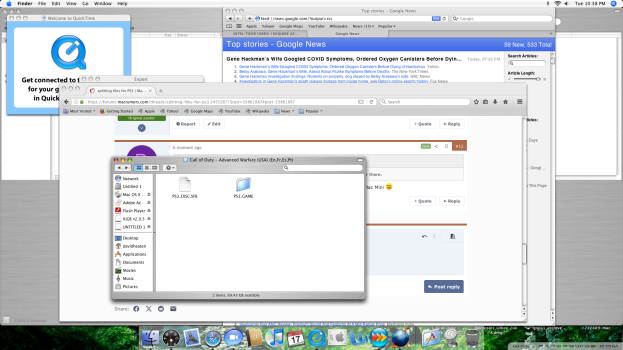so one thing thats frustrated me under Tiger 10.4.11 on my 1.66ghz mac mini i cant find a utility that can split a PS3 game into multiple 4GB parts to copy to a FAT32 formatted thumb drive and yes ive tried Ethernet and multiman but it never picks up my PS3 under Tiger
Got a tip for us?
Let us know
Become a MacRumors Supporter for $50/year with no ads, ability to filter front page stories, and private forums.
Mm 1,1-6,2 splitting files for PS3
- Thread starter Dave1423
- Start date
- Sort by reaction score
You are using an out of date browser. It may not display this or other websites correctly.
You should upgrade or use an alternative browser.
You should upgrade or use an alternative browser.
Hi! you can install IRISman for your PS3 in order to obtain ExFat support (you need to access a special exFAT file manager from IRISman's own file manager), and then reformat your USB drive into exFAT, and put the game there. Alternatively you can also extract the files from the ISO into a folder then copy every single subfolder and file from the game into usb/GAMES/*insert game name and ID*. OR you can get webman, which has a better FTP server than multiman from my experience
mount the ISO and drag everything out of it. You can also use Wine/Crossover in order to use the PS3 Gen Tools (allows you to decrypt ISOs and extract them)there is no exFAT in tiger i also tried webman also how can i extract a iso on just Tiger??
...I really hate to be that guy but you may want to reconsider the practicality of running Tiger, especially since it sounds like you don't have any other computers easily accessible?
This is an Intel Mac, right? If you're concerned about performance, Snow Leopard should be faster than Tiger (and supports exFAT).
This is an Intel Mac, right? If you're concerned about performance, Snow Leopard should be faster than Tiger (and supports exFAT).
...is there a version of Wine that supports Tiger? If it exists, that's going to be a very old version of Wine...You can also use Wine/Crossover in order to use the PS3 Gen Tools (allows you to decrypt ISOs and extract them)
@wowhappyfun i do have a 2014 mini running Yosemite but it as of the last 2 months has had a issue with a viewsonic 1080p display from around 2012-ish where since it doesnt have support for HDMI i have to use a adapter with the mini and this causes the image to be extremley blurry kind of like a modern day version of a passive matrix display where the mouse is trailing and fonts look weird but hooking it up to the 2006 mini directly via DVI produces no issue's did try booting into different os's no difference it looks fine on a 1024x768 DELL display but that display is dying most likely from capacitor issue's and has screen burn in and a flickering line its from 2002 so around the time of the cap plague so if theres a firmware update or something that can fix the font/cursor/display issue just lmk
i dont use snow leopard unless i have a Geforce 9400m at minimum as a good chunk of time is spent on emulator's and digital art and the only thing different between snow leopard and tiger in terms of emulator's is Dolphin and Desmume and both of those need far better gpu's than a Intel GMA card from 2005 to get 60fps and even then your not going to run Metroid Prime or similar on a Laptop or Mac Mini and even then i try to squeeze as much performance and speed out of a computer as possible without sacrificing more ram cpu gpu etc., and no im not about to open up my 06 mini and take out all the stock pats (1gb of ram 1.66 Core Duo 160GB HDD) last time i did that i ended up losing half the screws and breaking a tiny ribbon slot due to poor eyesight i can take a apart a full sized desktop but not tiny little cable's with tiny little screws hope people aren't too mad about that but that's just kind of how it goes
its not so much splitting a ISO file like any other it has a specific format it splits into from what i recallSplit how? You could install tigerbrew and there's likely some unix cli tool which can do this.
what would you recommend VM wise and software wise for 1GB of ram total in the Mac Miniuse a virtual machine running XP or windows 7 and then run the ps3 iso tools v2.2 under there.
should've decrypted it BEFORE you extracted it. I personally use PS3Dec for that, it's a command-line tool so hopefully, if you put it on your drive_c folder after installing an old version of Wine, and then use it, it should be good.
https://www.romhacking.net/utilities/1456/ --> Download this, and then put it on the drive_c folder, it's inside the Wine Files folder on your home folder, and also drag the ISO there. Then open the command line in Wine and type 'PS3Dec d key (insert the decryption key here, get them from here https://ps3.aldostools.org/dkey.html) "Encrypted ISO Name.iso" "Decrypted ISO Name.iso"' and it should decrypt!
https://www.romhacking.net/utilities/1456/ --> Download this, and then put it on the drive_c folder, it's inside the Wine Files folder on your home folder, and also drag the ISO there. Then open the command line in Wine and type 'PS3Dec d key (insert the decryption key here, get them from here https://ps3.aldostools.org/dkey.html) "Encrypted ISO Name.iso" "Decrypted ISO Name.iso"' and it should decrypt!
Did ya use old wine on tiger or did you end up getting SL for ExFat?alright done and done just played through the first level thanks for all your help!
Register on MacRumors! This sidebar will go away, and you'll see fewer ads.