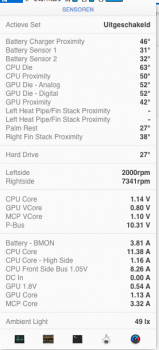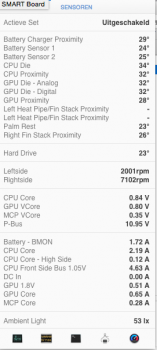Hello,
Yesterday out of the blue, one fan starts to run at 7300 rpm. This is only one of the two fans. The other fan then runs at 2000 rpm. This happens also when booting the system (the apple logo white screen), so i think there is no overheating problem.
So I have the feeling that a temperature sensor is broken, but which one? And can it be replaced? Because the noise that the computer produces at 7300 rpm is far too much.
Furthermore, it is not possible if the fan runs 7300 rpm to reset it to 2000 rpm via Istat Menus. Furthermore, it can also happen after a little shaking that the fan just turns back to 2000 rpm.
Who has tips? In the image a picture of the right fan that runs at 7300 rpm.
Thanks a lot for helping me, i went crazy by reading and test with no result...
I happens on my Macbook Pro 2010.
Also the SMC reset, PRAM set, and a reinstall of OS X Yosemite dind't solved the problem
Yesterday out of the blue, one fan starts to run at 7300 rpm. This is only one of the two fans. The other fan then runs at 2000 rpm. This happens also when booting the system (the apple logo white screen), so i think there is no overheating problem.
So I have the feeling that a temperature sensor is broken, but which one? And can it be replaced? Because the noise that the computer produces at 7300 rpm is far too much.
Furthermore, it is not possible if the fan runs 7300 rpm to reset it to 2000 rpm via Istat Menus. Furthermore, it can also happen after a little shaking that the fan just turns back to 2000 rpm.
Who has tips? In the image a picture of the right fan that runs at 7300 rpm.
Thanks a lot for helping me, i went crazy by reading and test with no result...
I happens on my Macbook Pro 2010.
Also the SMC reset, PRAM set, and a reinstall of OS X Yosemite dind't solved the problem