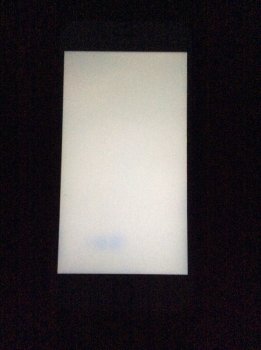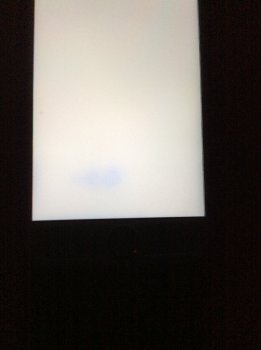I've had my iPhone 6s for a little over a year and I have noticed a small spot where it's a little darker then the rest of the screen. Recently there have been small white vertical lines on the spot as well almost like water damage lines. Is this normal? Will this spread? I could not get the white lines in the pictures.
Attachments
Last edited: