Hi folks,
I don't know if this has been posted / found out before, so I feel sorry if that's true.
Today, I was browsing the PPC archive on my PowerMac G4 running Tiger. I found Spotify and it looked cool to be able to stream music on a 15 year old computer.
Unfortunately, according to PPC archive it requires Leopard. I thought: "Why not try to download and run it. Maybe it does at least something..."
So after downloading it, dragging Spotify to my Applications folder and opening it, I was - to my surprise - greeted with a login screen. I logged in using my FB email and password and I got in!
Not even a minute later I was streaming music on a 15 year old computer! Who on earth would even have thought that was possible. It works without stuttering and offers clear sound quality...
There are a few bugs though, but they are likely due to the client being so old.
One is the failure of loading the Persons screen (Facebook api broken due to the version being old?). The other "bug" or shortcoming is that all your Albums are not accessible with this client. This is likely because the "Albums" feature was introduced way after this client came out. In the past, you used to save albums as "Playlists" and they were added to your library - and my playlists do indeed work in this old client.
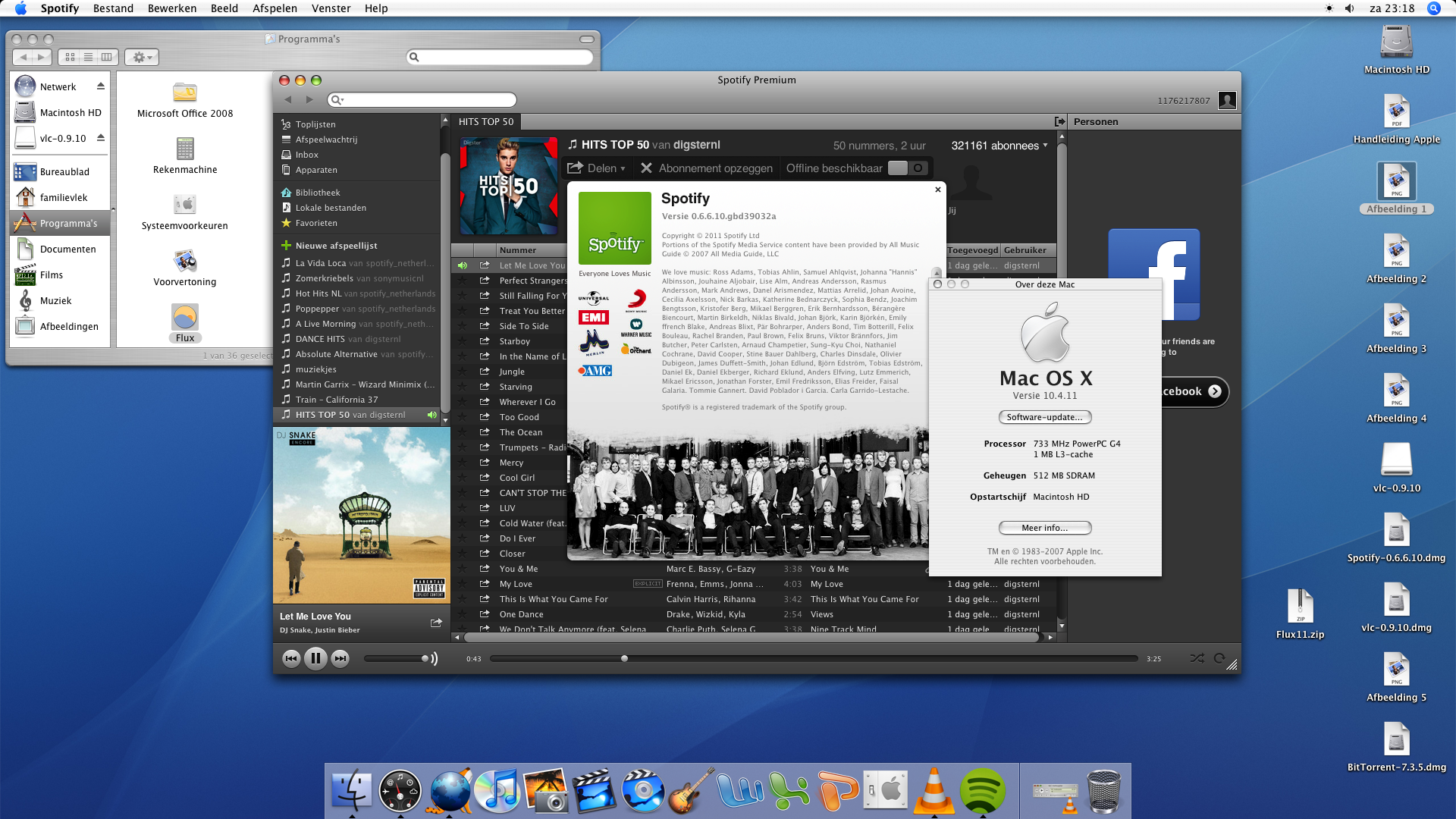
To wrap it up: Using Spotify on 10.4 PPC is a pretty pleasant experience, and IMO it's great that such an old Mac can still handle some modern things without issues!
I don't know if this has been posted / found out before, so I feel sorry if that's true.
Today, I was browsing the PPC archive on my PowerMac G4 running Tiger. I found Spotify and it looked cool to be able to stream music on a 15 year old computer.
Unfortunately, according to PPC archive it requires Leopard. I thought: "Why not try to download and run it. Maybe it does at least something..."
So after downloading it, dragging Spotify to my Applications folder and opening it, I was - to my surprise - greeted with a login screen. I logged in using my FB email and password and I got in!
Not even a minute later I was streaming music on a 15 year old computer! Who on earth would even have thought that was possible. It works without stuttering and offers clear sound quality...
There are a few bugs though, but they are likely due to the client being so old.
One is the failure of loading the Persons screen (Facebook api broken due to the version being old?). The other "bug" or shortcoming is that all your Albums are not accessible with this client. This is likely because the "Albums" feature was introduced way after this client came out. In the past, you used to save albums as "Playlists" and they were added to your library - and my playlists do indeed work in this old client.
To wrap it up: Using Spotify on 10.4 PPC is a pretty pleasant experience, and IMO it's great that such an old Mac can still handle some modern things without issues!

