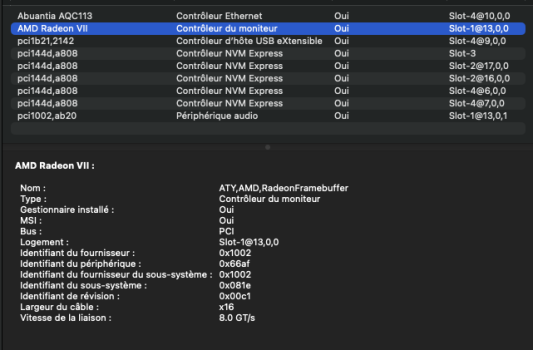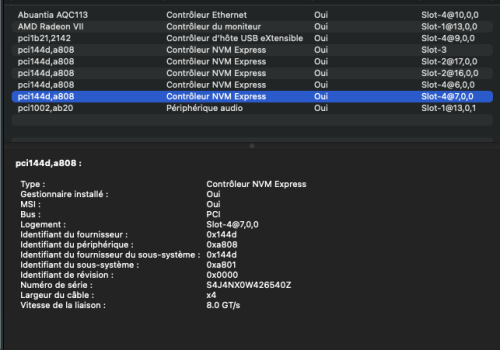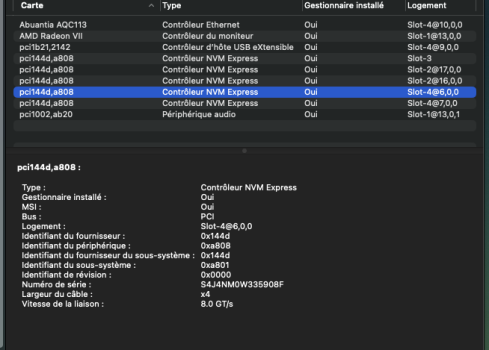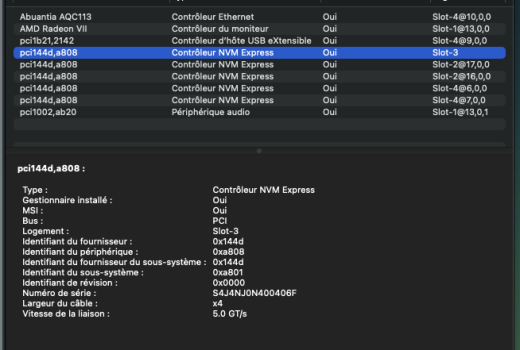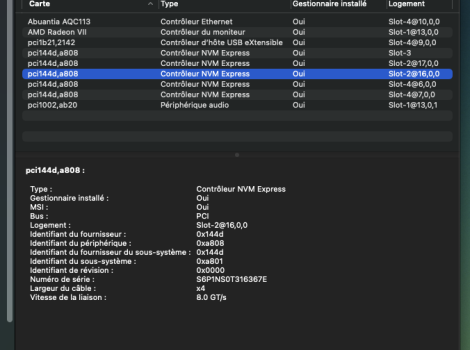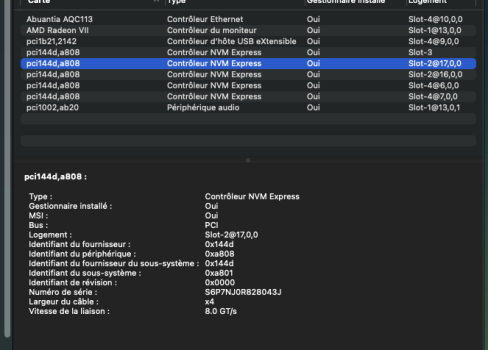HI ALL,
i m on a MacPro 5.1 2010 - Monterey 12.7.1 with Martin's Package - 0.9.5 (thx to him) and below here s my pci configuration.. as you can see ssd with 2b2 firmware (with you can't update with newer firmware (try with magician)) are like limited in read/write speed when the 4b2 firmware let the speed go up to max. AM I RIGHT or is there a problem of pci bandwidth limit or anything else ?
SONNET TECHNOLOGIES MCFIVER 10g - SLOT 4
970_01 // 2TO // 2B2QEXM7 // 1500/1500 Mo/s
970_02 // 2TO // 2B2QXEM7 // 1500/1500 Mo/s
ANGELBIRD WINGS PX1 - SLOT 3
SCRATCH // 1TO // 4B2QEXM7 // 2700/2800 Mo/s
I/OCREST - SYBA SI-PEX40129 - SLOT 2
CATALINA // 2TO // 2B2QXEM7 // 1500/1500 Mo/s
MONTEREY // 2TO // 4B2QEXM7 // 2600/2600 Mo/s
GPU AMD RADEON VII - SLOT 1
i m on a MacPro 5.1 2010 - Monterey 12.7.1 with Martin's Package - 0.9.5 (thx to him) and below here s my pci configuration.. as you can see ssd with 2b2 firmware (with you can't update with newer firmware (try with magician)) are like limited in read/write speed when the 4b2 firmware let the speed go up to max. AM I RIGHT or is there a problem of pci bandwidth limit or anything else ?
SONNET TECHNOLOGIES MCFIVER 10g - SLOT 4
970_01 // 2TO // 2B2QEXM7 // 1500/1500 Mo/s
970_02 // 2TO // 2B2QXEM7 // 1500/1500 Mo/s
ANGELBIRD WINGS PX1 - SLOT 3
SCRATCH // 1TO // 4B2QEXM7 // 2700/2800 Mo/s
I/OCREST - SYBA SI-PEX40129 - SLOT 2
CATALINA // 2TO // 2B2QXEM7 // 1500/1500 Mo/s
MONTEREY // 2TO // 4B2QEXM7 // 2600/2600 Mo/s
GPU AMD RADEON VII - SLOT 1
Last edited: