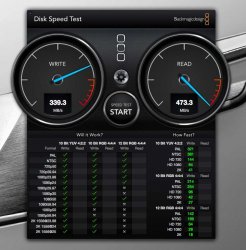Greetings all
Wondering someone could offer some advice. I've just recently revived a Mac Pro 3.1 with a new GPU and got it up and running again. The last thing I want to add now is an SSD and noticed the OCZ Vertex 2E Bigfoot 480GB 3.5" SATA-II is going at a reasonable price in the UK.
I know it's only SATA II but I think so is my Mac, so am I right in thinking a faster one would be of no benefit? I don't want to pour too much more money into this aging machine but a cheap SSD just to speed up application launches might give it an extra lease of life.
Thanks for any advice
Wondering someone could offer some advice. I've just recently revived a Mac Pro 3.1 with a new GPU and got it up and running again. The last thing I want to add now is an SSD and noticed the OCZ Vertex 2E Bigfoot 480GB 3.5" SATA-II is going at a reasonable price in the UK.
I know it's only SATA II but I think so is my Mac, so am I right in thinking a faster one would be of no benefit? I don't want to pour too much more money into this aging machine but a cheap SSD just to speed up application launches might give it an extra lease of life.
Thanks for any advice