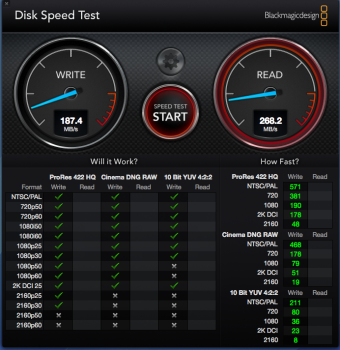I just finished installing the new SSD...
I got this PNY 120gb from Fry's
http://frys.com/product/8727761
And this mounting bracket:
http://frys.com/product/8057424
I thought it would only take 10-20 minutes but it ended up being 2 hours...
That mounting bracket turned the project into a nightmare... first the screws wouldn't screw in the damn holes; I kept trying to get the damn screws in but instead hurt my hand and lost a screw... so I decided i could just use zip-ties to hold the bracket in place...
but then because the damn mount holds the device in the center, the connectors were farther away and the data connector couldn't reach it.
So because the SSD is so lightweight and has no moving parts... I got creative, left out that POS mounting bracket and held it in place using the connectors and two bits of wire... should've done that in the first place.
It works and OS is installing now.
I'll post pics later
Hopefully there will be significant improvements to kill my doubts of having done this at all...
[doublepost=1475478464][/doublepost]Well installation failed... failed to verify or something like that... trying again (to boot the installer)
nope, "File system verify or repair failed" again... i guess i'll have to try to reinstall from scratch, tomorrow, it is late