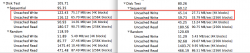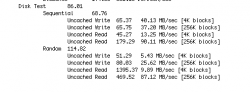Is there some sort of integrated SSD performance enhancement in Snow Leopard? For some reason, my SSD mysteriously went from about 40MB/s Read or Write to a whopping 105MB/s today (See screenshot) and was sustained for a while. I never reached this fast on a Stock drive.
Become a MacRumors Supporter for $50/year with no ads, ability to filter front page stories, and private forums.
SSD Mysteriously faster?
- Thread starter ayeying
- Start date
- Sort by reaction score
You are using an out of date browser. It may not display this or other websites correctly.
You should upgrade or use an alternative browser.
You should upgrade or use an alternative browser.
Is your MacBook Air SATA 1.5 or 3.0?
All Airs are 3.0 (they've never had the "downgraded SATA" problem in the first place, it was only MBPs).
Wow, then those numbers are terrible for SATA 3.0. I wonder if it's the SSDs themselves or the surrounding hardware in the Air.
A couple of points
a) xbench is over 3 years and over 2 versions of OS X old so ... please stop using is as a benchmark.
b) SSD's performance suffers the more you use it i.e. fill it up and delete from it. To fix this just run disk utility, under the erase tab press erase free space and select "zero free space". This effectively clears up all the used blocks and zeros them giving you back some performance.
a) xbench is over 3 years and over 2 versions of OS X old so ... please stop using is as a benchmark.
b) SSD's performance suffers the more you use it i.e. fill it up and delete from it. To fix this just run disk utility, under the erase tab press erase free space and select "zero free space". This effectively clears up all the used blocks and zeros them giving you back some performance.
A couple of points
a) xbench is over 3 years and over 2 versions of OS X old so ... please stop using is as a benchmark.
b) SSD's performance suffers the more you use it i.e. fill it up and delete from it. To fix this just run disk utility, under the erase tab press erase free space and select "zero free space". This effectively clears up all the used blocks and zeros them giving you back some performance.
I've had an SSD since March. First an OCZ Vertex, now and Intel G2. I'm aware of all the supposed issues. It doesn't matter how old XBench is, it's still good for relative testing. Those numbers are terrible.
A couple of points
b) SSD's performance suffers the more you use it i.e. fill it up and delete from it. To fix this just run disk utility, under the erase tab press erase free space and select "zero free space". This effectively clears up all the used blocks and zeros them giving you back some performance.
Isn't this only true for MLC SSDs? I know the Rev. A SSD is SLC, not sure about the B and C.
Any chance you could post up a XBench score for the HDD?
See attachment.
Wow, then those numbers are terrible for SATA 3.0. I wonder if it's the SSDs themselves or the surrounding hardware in the Air.
It's a stock Samsung SSD. It's still faster then a desktop 7200RPM right now, not much but still.
A couple of points
a) xbench is over 3 years and over 2 versions of OS X old so ... please stop using is as a benchmark.
b) SSD's performance suffers the more you use it i.e. fill it up and delete from it. To fix this just run disk utility, under the erase tab press erase free space and select "zero free space". This effectively clears up all the used blocks and zeros them giving you back some performance.
Actually, B shouldn't be true. SSDs don't suffer from the rotational decrease in speed. Infact, SSDs should remain constant speed, regardless of how much space is used (See image below, not mine, found on: http://www.ocztechnologyforum.com/forum/showthread.php?t=51200). As you can see, even near 100% full, it still retains the same speed as empty. The OS is what slows down because of lack of disk space for Virtual Memory usage.
Isn't this only true for MLC SSDs? I know the Rev. A SSD is SLC, not sure about the B and C.
No, we should use MLC for all rev models.
Attachments
A couple of points
a) xbench is over 3 years and over 2 versions of OS X old so ... please stop using is as a benchmark.
For total benchmarking yes but it does give a fairly accurate point of reference for different tests. The disk test certainly can't have changed that much and my X Bench disk results were verified by running Aja.
This is some old data from my SSD 2nd Gen. MBA so it looks like the OP's results are consistent.
Attachments
It could be that it was reading from cache.
Maybe, but it seems unlikely since I just opened VMware Fusion for disk clean up... and it was clean boot of OSX an hour earlier too.
XBench is pretty constant on scores of about 80-85 now... but I still see over 100MB/s sometimes?
...
Actually, B shouldn't be true. SSDs don't suffer from the rotational decrease in speed. Infact, SSDs should remain constant speed, regardless of how much space is used ....
No, we should use MLC for all rev models.
B is true not due to rotational latencies but dues to the way deletes work. Deleting something simply marks the space as "free" without zeroing the underlying data. SSDs have to zero data before it can write to it so it becomes a two step processes hence slowing your write. This is overcome in windows 7 by TRIM but OS X has yet to support something like it.
Register on MacRumors! This sidebar will go away, and you'll see fewer ads.