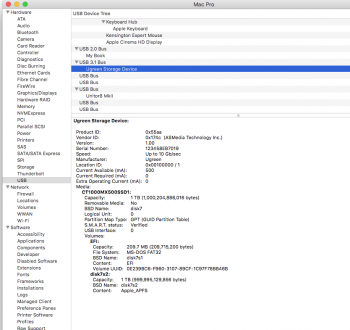Hi,
I've just purchased a PCIe card to give me 2x USB 3.1 gen 2 ports.
I've also purchased a Crucial 1TB SATA III traditional SSD, and an enclosure that supports SATA III drives but operates at USB3.1 Gen2 speeds. I understand the bottleneck is the SSD's SATA III spec, but that the USB3.1 Gen2 enclosure & PCIe card should give me as close to maximum SATA III speeds as possible, and should out perform an identical drive that were plugged into one of the internal SATA II ports.
My question is - is there a circumstance whereby connecting the drive to the internal SATA II ports could give improved performance?
I'm wondering specifically about the CPU overhead of using USB drives, as well as latency performance. Or are these factors a thing of the past, from the USB2 days?
I know that Blackmagic Speed Test results don't give the entire picture.
I plan to use this drive to run extremely large audio/Logic X projects at 24/96khz that are currently struggling on a 2TB WD Black 7,200rpm, and probably some 4K FCPX projects, running Panasonic GH5 files. I also plan to buy a 1TB NVME and suitable caddy in the future to get even faster speeds, and use it on the second port of the USB3.1g2 card to get (up to) 10mbps throughput.
Thanks!
Ed
(Current Machine Spec: 4,1 -> 5,1, 12 x 3.46GHz, 48GB, PCIe AHCI SSD boot drive, Firmware 140.0.0, 10.3.6 currently, will grab RX 580 8GB soon and upgrade to Mojave)
I've just purchased a PCIe card to give me 2x USB 3.1 gen 2 ports.
I've also purchased a Crucial 1TB SATA III traditional SSD, and an enclosure that supports SATA III drives but operates at USB3.1 Gen2 speeds. I understand the bottleneck is the SSD's SATA III spec, but that the USB3.1 Gen2 enclosure & PCIe card should give me as close to maximum SATA III speeds as possible, and should out perform an identical drive that were plugged into one of the internal SATA II ports.
My question is - is there a circumstance whereby connecting the drive to the internal SATA II ports could give improved performance?
I'm wondering specifically about the CPU overhead of using USB drives, as well as latency performance. Or are these factors a thing of the past, from the USB2 days?
I know that Blackmagic Speed Test results don't give the entire picture.
I plan to use this drive to run extremely large audio/Logic X projects at 24/96khz that are currently struggling on a 2TB WD Black 7,200rpm, and probably some 4K FCPX projects, running Panasonic GH5 files. I also plan to buy a 1TB NVME and suitable caddy in the future to get even faster speeds, and use it on the second port of the USB3.1g2 card to get (up to) 10mbps throughput.
Thanks!
Ed
(Current Machine Spec: 4,1 -> 5,1, 12 x 3.46GHz, 48GB, PCIe AHCI SSD boot drive, Firmware 140.0.0, 10.3.6 currently, will grab RX 580 8GB soon and upgrade to Mojave)
Last edited: