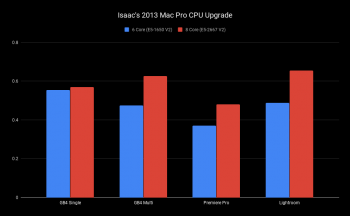It has been a month since I upgraded my MacPro 6,1's CPU from 4-core to 10-core and the SSD to Samsung 970 EVO 2TB SSD. So thought that I share my experience with the forum. Note that I am a data scientist by trade and an amateur photographer on the weekend.
I used the Geekbench 5 on the upgraded MP and got the following:
Single-core: 790
Multi-core: 7,200
OpenCL: 20,743
The above is inline with what Geekbench Browser shows on its website. The single core performance is in between that of 8-core (824) and 12-core (728). The multi-core performance is even slightly higher than the 12-core's 7054 score.
The first thing I notice is that the daily operations are noticeably slower than the original 4-core CPU. Some of the data science codes are single threaded and it takes longer to run them. One of the most common packages in this field is Anaconda Navigator and it takes quite noticeably longer to start. At first I thought it did not work with the new configuration....
On the plus side, some of my photography software programs run much faster with the upgraded CPU. Most of my photography software programs run well with multi-core CPUs. So they can definitely take advantage of the upgraded CPU. I am quite happy with Photoshop Lightroom, various Topaz programs, etc.
The upgraded Samsung SSD has a 50% increase in the sequential read/write speeds as benchmarked by Blackmagic. However, due to the slower single core performance of the CPU, I can't feel any difference in R/W speeds.
As a comparison, I also just bought a 2019 entry level Macbook Pro with 1.4GHz of 4-core CPU and 8GB of RAM. The benchmark scores are as follows:
Single-core: 960
Multi-core: 4,040
OpenCL: 6,800
This entry level MBP feels much snapier than my beefed up Mac Pro 6,1. Starting the Anaconda Navigator program is much faster with the MBP.