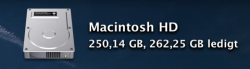Hi, as you can see on the picture below, i have an issue where my Retina MBP's SSD shows more than 260GB of free space even if the drive itself is only 250GB.
I have checked my system, user and applications folders, which says i have roughly 80GB in use at the moment.
I have run disk utility to check and repair the drive, unfortunately with no luck.
Disk utility seems to think I use up to 177GB of space and remaining free space is 72GB, both of which seems to be wrong according to my own calculations.
As i remove more and more files from my system, the drive shows just more and more free storage available.

I have also lately had issues to empty the trash. A popup message says something like: "the file could not be removed cause *file name* is currently being used", even if the finder is the only app running.
Just wanted to throw it out there if it might be relevant to the case.
Currently i have no idea to fix this specifically the ssd showing more storage part.
The empty trash part can be fixed by using terminal. But only as a short term solution.
Thanks!
I have checked my system, user and applications folders, which says i have roughly 80GB in use at the moment.
I have run disk utility to check and repair the drive, unfortunately with no luck.
Disk utility seems to think I use up to 177GB of space and remaining free space is 72GB, both of which seems to be wrong according to my own calculations.
As i remove more and more files from my system, the drive shows just more and more free storage available.

I have also lately had issues to empty the trash. A popup message says something like: "the file could not be removed cause *file name* is currently being used", even if the finder is the only app running.
Just wanted to throw it out there if it might be relevant to the case.
Currently i have no idea to fix this specifically the ssd showing more storage part.
The empty trash part can be fixed by using terminal. But only as a short term solution.
Thanks!
Last edited: