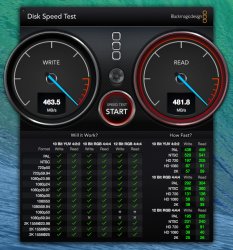Hi, just received my Mac Pro 3.33
I installed the Apricorn Velocity Solo x2 and I get speeds of around 490mb, when I had my Mac Mini 2012 i7 I used to get 540mb+.
It's installed on the second pci slot, is there something else I need to enable or something or is this because the components are old?
Thanks
I installed the Apricorn Velocity Solo x2 and I get speeds of around 490mb, when I had my Mac Mini 2012 i7 I used to get 540mb+.
It's installed on the second pci slot, is there something else I need to enable or something or is this because the components are old?
Thanks