Hi everyone,
I'm trying to reinstall my mid-2015 MBP retina A1398 running Big Sur before sale -i.e. wipe all user data. Two years ago I upgraded the SSD myself to a 2TB model - can't remember exactly the procedure I used but I got it working and it's been fine in daily use ever since.
The problem is that now the SSD is recognised fine in MacOS Disk Utility but:
I've tried all combinations of boot menu commands - have cleared NVM (was the same pre and post this) and turned off FileVault - all to no avail.
I'm trying to reinstall my mid-2015 MBP retina A1398 running Big Sur before sale -i.e. wipe all user data. Two years ago I upgraded the SSD myself to a 2TB model - can't remember exactly the procedure I used but I got it working and it's been fine in daily use ever since.
The problem is that now the SSD is recognised fine in MacOS Disk Utility but:
- Mac boots into internet recovery (i.e. cannot find a boot volume) when doing CMD-R (or any variants thereof)
- Won't allow me to reinstall from internet recovery menu - no disk available when it tries to install Yosemite
- Disk Utility in recovery mode does not show any drives of 2TB size, or anything close. Erase is greyed out (see pics)
- Therefore I can't actually find a drive to reinstall to
I've tried all combinations of boot menu commands - have cleared NVM (was the same pre and post this) and turned off FileVault - all to no avail.
Attachments
-
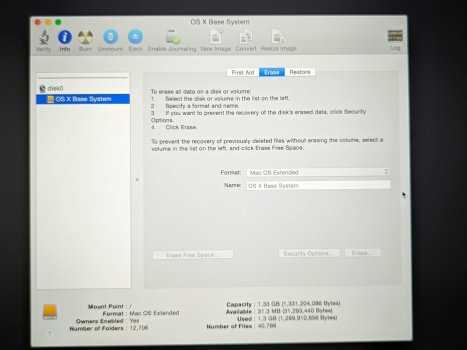 PXL_20220702_131651799.jpg226 KB · Views: 266
PXL_20220702_131651799.jpg226 KB · Views: 266 -
 PXL_20220702_132412235.jpg222.5 KB · Views: 76
PXL_20220702_132412235.jpg222.5 KB · Views: 76 -
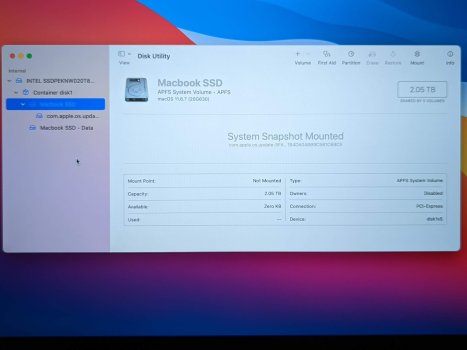 PXL_20220702_132359022.jpg186.2 KB · Views: 66
PXL_20220702_132359022.jpg186.2 KB · Views: 66 -
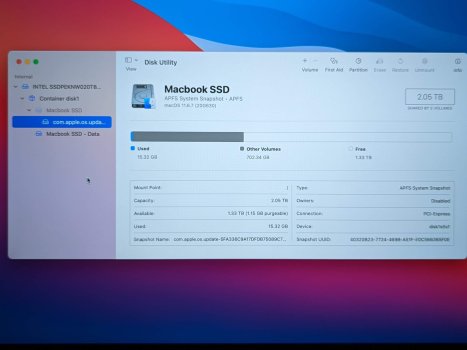 PXL_20220702_132406146.jpg203.8 KB · Views: 69
PXL_20220702_132406146.jpg203.8 KB · Views: 69 -
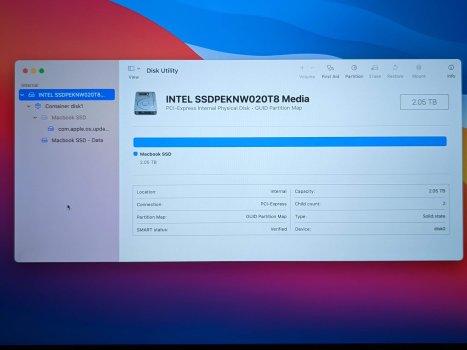 PXL_20220702_132334812.jpg197.9 KB · Views: 65
PXL_20220702_132334812.jpg197.9 KB · Views: 65 -
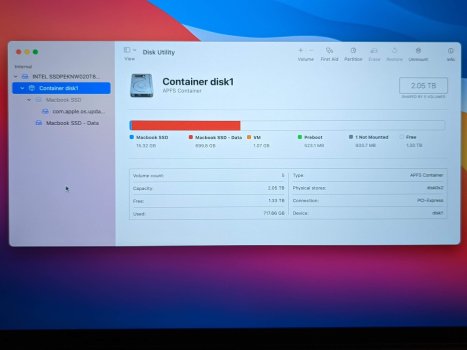 PXL_20220702_132346874.jpg192.6 KB · Views: 65
PXL_20220702_132346874.jpg192.6 KB · Views: 65 -
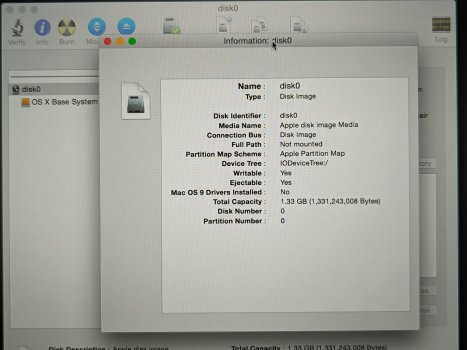 PXL_20220702_131340183.jpg484.3 KB · Views: 57
PXL_20220702_131340183.jpg484.3 KB · Views: 57 -
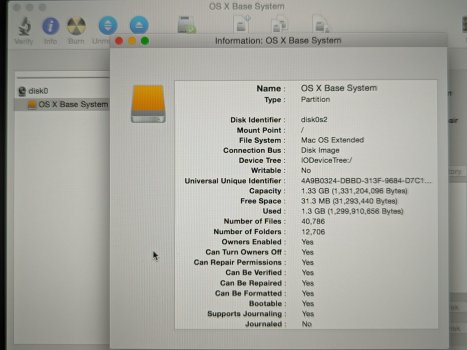 PXL_20220702_131354818.jpg397.8 KB · Views: 71
PXL_20220702_131354818.jpg397.8 KB · Views: 71 -
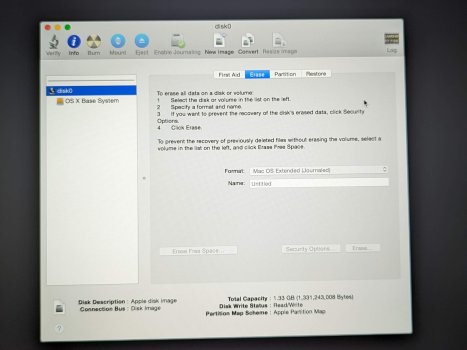 PXL_20220702_131637779.jpg293.9 KB · Views: 76
PXL_20220702_131637779.jpg293.9 KB · Views: 76

