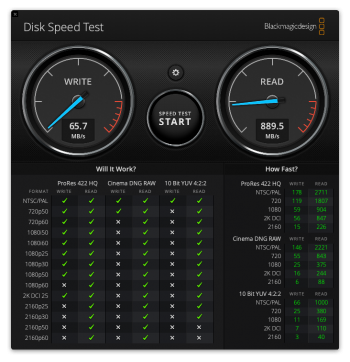Hi everyone!
I am doing SEO audits on my iMac 2020, so it is busy with writing data to SSD almost every day. Till now I was using Samsung T7 (500GB) drives via thunderbolt and they had good speed at the start. However, now I see the write speed drastically dropped, and it is very bad for the job described. Recently I was going to order Sabrent Rocket XTRM-Q 2TB USB 3.2 / Thunderbolt 3 External SSD for faster speed and more storage, but now, after checking T7's speed I am worried if its speed will drop too after some months of usage. So please advise - for stable write/read speed - should I continue using these external SSDs (in that case which brand will you suggest) or I should go with an internal SSD solution (which type, which brand, which adapter, please suggest). The port I am going to use is TB3.
Thanks in advance.
I am doing SEO audits on my iMac 2020, so it is busy with writing data to SSD almost every day. Till now I was using Samsung T7 (500GB) drives via thunderbolt and they had good speed at the start. However, now I see the write speed drastically dropped, and it is very bad for the job described. Recently I was going to order Sabrent Rocket XTRM-Q 2TB USB 3.2 / Thunderbolt 3 External SSD for faster speed and more storage, but now, after checking T7's speed I am worried if its speed will drop too after some months of usage. So please advise - for stable write/read speed - should I continue using these external SSDs (in that case which brand will you suggest) or I should go with an internal SSD solution (which type, which brand, which adapter, please suggest). The port I am going to use is TB3.
Thanks in advance.
Attachments
Last edited: