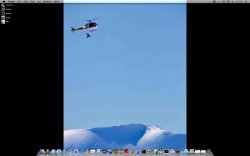I just bought starcraft after many years 'retired' from it. I can't even find my original disc.
At any rate, I loaded up Brood war and patched it. Every time I run the game and exist my icons on my desktop (a half dozen or so) are strewn about in the opposite corner of the screen (left side), and usually out of order.
Is there a fix for this? It's lame.
24" iMac, 2.4GHz, 4GB Ram.
At any rate, I loaded up Brood war and patched it. Every time I run the game and exist my icons on my desktop (a half dozen or so) are strewn about in the opposite corner of the screen (left side), and usually out of order.
Is there a fix for this? It's lame.
24" iMac, 2.4GHz, 4GB Ram.