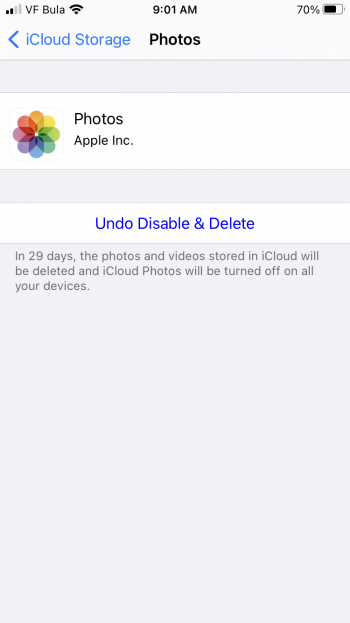I haven't found detailed info of what will happen.
"iOS will delete synced photos and videos from iPad."
Are they ALL copied to iCloud before deleting?
Or only those that had not been synced with "Finder"?
(The iPad to switch to iCloud Photos has been paired to mac with osX 10.11., so iTunes.)
About one third of the photos and videos of the iPad, 20k alltogether, are not from Apple's cameras, so they have been synced with iTunes.
(Picture for the illustration is from anothe ipad, because of the language.)
Will there be same kind of question, when iCloud Photos is clicked in El Capitan?
What happens to pictures tranferred via Photostream?

I have to wonder why this is so hard to Apple to explain these?
Will it get bad rep about these things, so they are sweeped under the phone support?
Is this the reason Apple is #1 in GUI, because they are so terrible with words? 😆
"iOS will delete synced photos and videos from iPad."
Are they ALL copied to iCloud before deleting?
Or only those that had not been synced with "Finder"?
(The iPad to switch to iCloud Photos has been paired to mac with osX 10.11., so iTunes.)
About one third of the photos and videos of the iPad, 20k alltogether, are not from Apple's cameras, so they have been synced with iTunes.
(Picture for the illustration is from anothe ipad, because of the language.)
Will there be same kind of question, when iCloud Photos is clicked in El Capitan?
What happens to pictures tranferred via Photostream?
I have to wonder why this is so hard to Apple to explain these?
Will it get bad rep about these things, so they are sweeped under the phone support?
Is this the reason Apple is #1 in GUI, because they are so terrible with words? 😆