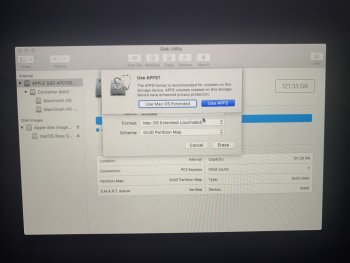I have a 2018 Macbook Air that is running the latest version of Catalina, which I want to downgrade to Sierra (10.12.6). I followed these instructions: https://www.macworld.co.uk/how-to/mac-software/downgrade-macos-3581872/
Everything worked fine until it came time to actually boot from my bootable hard drive (2TB seagate portable drive). It has been erased correctly (MacOS extended journaled, GUID partition map) and successfully turned into a bootable according to the instructions in the link. When I view the disk in Startup Manager, the disk icon is orange and its name is "Install macOS Sierra macOS, 10.12.6"
I have disabled the T2 security, it is on the No Security setting, there is no firmware password required, and it is set to allow external drives.
When I boot while pressing cmd+R and choose the bootable disk, it tells me "A software update is required to use this startup disk." I press update, it reboots, then gives me the same message. This has happened over and over again. Once in a while, the message switches to "An error occurred while installing the update."
I have no idea what to make of this, and can't seem to find any answers anywhere. PLEASE HELP I feel like I am going insane.
Everything worked fine until it came time to actually boot from my bootable hard drive (2TB seagate portable drive). It has been erased correctly (MacOS extended journaled, GUID partition map) and successfully turned into a bootable according to the instructions in the link. When I view the disk in Startup Manager, the disk icon is orange and its name is "Install macOS Sierra macOS, 10.12.6"
I have disabled the T2 security, it is on the No Security setting, there is no firmware password required, and it is set to allow external drives.
When I boot while pressing cmd+R and choose the bootable disk, it tells me "A software update is required to use this startup disk." I press update, it reboots, then gives me the same message. This has happened over and over again. Once in a while, the message switches to "An error occurred while installing the update."
I have no idea what to make of this, and can't seem to find any answers anywhere. PLEASE HELP I feel like I am going insane.