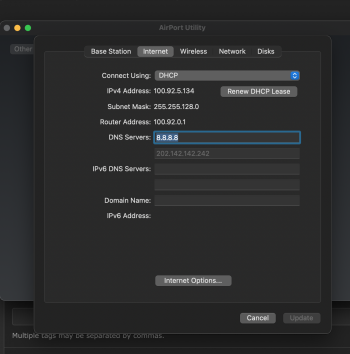Hi everyone!
I am looking for some help! I have AirPort Extreme setup as my primary Wifi.
Is there anyway I could allocate static ip for every device I connect it with? for example 1 ip for iPhone 1 for Mac etc.. So if anyone else connects they don't get Internet access unless I manually allocate them an ip?
My motive behind is to stop intruders from using my Internet! I have used Alpha Numeric and Special Characters but it gets compromised.
I am not very good with computers, I have attached my current configuration.
Thank you all!
I am looking for some help! I have AirPort Extreme setup as my primary Wifi.
Is there anyway I could allocate static ip for every device I connect it with? for example 1 ip for iPhone 1 for Mac etc.. So if anyone else connects they don't get Internet access unless I manually allocate them an ip?
My motive behind is to stop intruders from using my Internet! I have used Alpha Numeric and Special Characters but it gets compromised.
I am not very good with computers, I have attached my current configuration.
Thank you all!