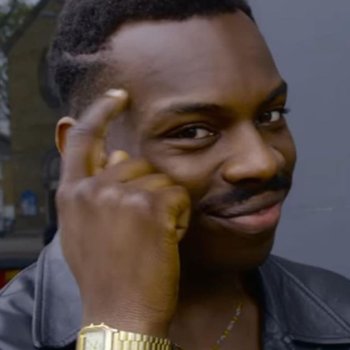I have a 2020 M1 MPB and while it is plugged in I notice slight static feeling in my hands where they rest on the body (next to the trackpad), as well as if I close the lid and touch the top of the case. Is this okay? Note: I have a U.S. spec computer, but I am currently in the EU, not sure it I ever noticed this before I got here, but maybe it has to do with the difference in electricty infrastructures?
Got a tip for us?
Let us know
Become a MacRumors Supporter for $50/year with no ads, ability to filter front page stories, and private forums.
Static While Charging
- Thread starter DougiePhresh
- Start date
- Sort by reaction score
You are using an out of date browser. It may not display this or other websites correctly.
You should upgrade or use an alternative browser.
You should upgrade or use an alternative browser.
Totally normal. Been like that since the first Aluminum laptops. Always had US spec laptops. Lived in Italy, Germany, Switzerland (for 20 years) and Ireland. Traveled all over. Pretty much anywhere does it. Always had an Apple laptop. No problems. Weird for sure, sometimes, Sicily, you walk by it in shorts and you can feel it.
Did that M1 come with a charger that allows you to swap out the plug? If so you might be able to purchase an extension cord for it with a grounded plug and use it in grounded sockets. That will get rid of the tingling if it bothers you.
I am using a 3rd party travel adapter and I do not believe it has a ground - that makes sense and is likely the issue. Thank you  !!
!!
This happened on all iphones 5/6 , ipads , windows al devices and so onWhat?
Normal - yes. Okay - depends how sensitive you are to it.I have a 2020 M1 MPB and while it is plugged in I notice slight static feeling in my hands where they rest on the body (next to the trackpad), as well as if I close the lid and touch the top of the case. Is this okay?
I found it annoying on my MacBook 2016. The fix is to get an Apple "Power Adapter Extension Cable" which has a 3 pin plug and provides the earth connection. The Australian version is https://www.apple.com/au/shop/product/MW2N3X/A/power-adapter-extension-cable but you should be able to find the equivalent for your country. This does assume that you are able to use a 3 pin power socket.
On my M4 MBP, I only notice the tingling if I take particular notice and have not bothered to use my 3 pin plug cable.
Last edited:
I’m pretty sure this is untrueThis happened on all iphones 5/6 , ipads , windows al devices and so on
It doesn’t really ‘bother’ me, I was just mildly worried there was something broken or loose internally that may have either a) caused my machine to catastrophically fail or b) electrocute me … or c) both 🤷🏼♂️Normal - yes. Okay - depends how sensitive you are to it.
I found it annoying on my MacBook 2016. The fix is to get an Apple "Power Adapter Extension Cable" which has a 3 pin plug and provides the earth connection. The Australian version is https://www.apple.com/au/shop/product/MW2N3X/A/power-adapter-extension-cable but you should be able to find the equivalent for your country. This does assume that you are able to use a 3 pin power socket.
On my M4 MBP, I only notice the tingling if I take particular notice and have not bothered to use my 3 pin plug cable.
It sounds like there is a grounding issue and, contrary to other opinions, I don't consider this normal or safe. In essence you are being electrocuted, it's just that the power is too low to cause you harm. If the device were using 120 / 240 volts that would be a different story.It doesn’t really ‘bother’ me, I was just mildly worried there was something broken or loose internally that may have either a) caused my machine to catastrophically fail or b) electrocute me … or c) both 🤷🏼♂️
I will just hope that nothing goes catastrophcally wrong, and when I go home to the U.S. for the holidays, I'll see if it still does it there. I will also grab my Apple charger and get an EU plug for it to see if that saolves the issue moving forwardIt sounds like there is a grounding issue and, contrary to other opinions, I don't consider this normal or safe. In essence you are being electrocuted, it's just that the power is too low to cause you harm. If the device were using 120 / 240 volts that would be a different story.
If the plug has no ground terminal to begin with, what does swapping out the plug do? In any event, does absolutely nothing. Over the years I experimented with grounding numerous places in the chain. No change. I think its cycles differences and coming from inside the shell. Apple likely knows but, since it’s not harmful, it’s a non-issue.Did that M1 come with a charger that allows you to swap out the plug? If so you might be able to purchase an extension cord for it with a grounded plug and use it in grounded sockets. That will get rid of the tingling if it bothers you.
If the wall socket does not have an earth (ground), then obviously you can't earth the electrical device. But so long as the wall socket has 3 holes, this is how changing the plug works:If the plug has no ground terminal to begin with, what does swapping out the plug do?
With an Apple power supply, remove the plug (it slides out) and what you see, on the power supply, is two recessed pins for active and neutral along with a large round metal "blob".
With the standard plug, the two recessed pins connect to the two prongs of a 2 prong plug. The large round "blob"'s only purpose is to hold the plug securely in place. But...
The Apple "Power Adapter Extension Cable" has nearly hidden blades which contact the "blob" which is connected (via the USB-C power cable) to the chassis of the Mac. You can just make out the hidden blades at the top right of https://www.apple.com/au/shop/product/MW2N3X/A/power-adapter-extension-cable above the active and neutral. The nearly hidden blades are connected, via the extension power cable, to the earth prong of a 3 pin plug. Thus providing an earth to the Mac's chassis so long as you have a 3 pin socket. In the US, I believe this is called a type B socket. In much of the world all sockets are 3 pin.
Here's the instructions in picture format in case text was confusing (using one of several grounded plug types as an example, I don't know what's used where you're from). I've circled ground with green.If the plug has no ground terminal to begin with, what does swapping out the plug do?
Attachments
The socket has a ground - my adapter does not.If the plug has no ground terminal to begin with, what does swapping out the plug do? In any event, does absolutely nothing. Over the years I experimented with grounding numerous places in the chain. No change. I think its cycles differences and coming from inside the shell. Apple likely knows but, since it’s not harmful, it’s a non-issue.
Register on MacRumors! This sidebar will go away, and you'll see fewer ads.