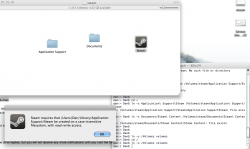Got a tip for us?
Let us know
Become a MacRumors Supporter for $50/year with no ads, ability to filter front page stories, and private forums.
Steam Installation Error
- Thread starter Dan14
- Start date
- Sort by reaction score
You are using an out of date browser. It may not display this or other websites correctly.
You should upgrade or use an alternative browser.
You should upgrade or use an alternative browser.
Do you have a case sensitive file system? If so Steam won't work. You'll need to reformat (or use some hack that somebody eventually comes up with).
I'm getting this error when trying to run Steam.app:
"Steam requires that /Applications/Steam.app/Contents/MacOS be created on a case insensitive filesystem, with read-write access."
Any ideas? I have no idea what this means?
In summary, you are screwed. You will need to reformat your hard drive and make sure you use the HFS+ filesystem with case insensitivity.
BTW, macs use HFS+ case insensitive by default. Why did you change it? Did you buy your mac brand new? This shouldn't be an issue on any store bought mac unless your reformatted it yourself at some point...
My Mac partition recently corrupted and I had to take it into the Apple Store to reinstall the OS. I just let them get on with it.
Ah well, any workarounds or is it just a reformat?
If so, if I back up my O/S with TimeMachine to an external HD and then import that image after a reformat, will that retain the case-sensitive characteristics?
Ah well, any workarounds or is it just a reformat?
If so, if I back up my O/S with TimeMachine to an external HD and then import that image after a reformat, will that retain the case-sensitive characteristics?
My Mac partition recently corrupted and I had to take it into the Apple Store to reinstall the OS. I just let them get on with it.
Ah well, any workarounds or is it just a reformat?
If so, if I back up my O/S with TimeMachine to an external HD and then import that image after a reformat, will that retain the case-sensitive characteristics?
Good question.
The case insensitive thing is at the file system level. Copying your time machine files back wont change that
So yeah, save a time machine backup, reformat, then restore time machine files.
Sucks that you have to do this though
Good question.
The case insensitive thing is at the file system level. Copying your time machine files back wont change that
So yeah, save a time machine backup, reformat, then restore time machine files.
Sucks that you have to do this though
Thanks. Thus is life I guess...
Couldn't you create an image file with a set size big enough for steam, say 10GB or something, format it as Case Insensitive and install Steam on that?
Yep, just trying that but trying to add a partition of 10GB gives me this error:
"Partition failed with the error:
Could not modify partition map because filesystem verification failed"
Not having much luck this evening...
Sorry, you're not really adding a partition. It's going to be in a .dmg file that you can mount as a new disk.
Directions basically from here (I'm not on my Mac because I'm at work): http://www.wikihow.com/Make-a-DMG-File-on-a-Mac
But...
- Open DiskUtility
- Click the New Image button
- Enter a name like Steam Files or something
- Set encryption to none
- Set format to Read/Write Disk Image
- Mount the .dmg and then install Steam to it like it was a second harddrive.
Sorry, you're not really adding a partition. It's going to be in a .dmg file that you can mount as a new disk.
Directions basically from here (I'm not on my Mac because I'm at work): http://www.wikihow.com/Make-a-DMG-File-on-a-Mac
But...
- Open DiskUtility
- Click the New Image button
- Enter a name like Steam Files or something
- Set encryption to none
- Set format to Read/Write Disk Image
- Mount the .dmg and then install Steam to it like it was a second harddrive.
Worked a treat, thank you.
Worked a treat, thank you.
You were able to install Steam to it and run it? Or just make the dmg? I haven't tried this at all yet. I did make a .dmg before though.
You were able to install Steam to it and run it? Or just make the dmg? I haven't tried this at all yet. I did make a .dmg before though.
Spoke far too soon, it started downloaded the Steam files but then popped up with that error again...I'll keep trying to play around with it.
Sorry, you're not really adding a partition. It's going to be in a .dmg file that you can mount as a new disk.
Directions basically from here (I'm not on my Mac because I'm at work): http://www.wikihow.com/Make-a-DMG-File-on-a-Mac
But...
- Open DiskUtility
- Click the New Image button
- Enter a name like Steam Files or something
- Set encryption to none
- Set format to Read/Write Disk Image
- Mount the .dmg and then install Steam to it like it was a second harddrive.
Interesting, but I am not sure that will work as the DMG itself still resides on a case-sensitive filesystem.
OP could get an external hdd if he doesnt want to format...
Interesting, but I am not sure that will work as the DMG itself still resides on a case-sensitive filesystem.
OP could get an external hdd if he doesnt want to format...
That would be the same thing though I think. I'm pretty sure you can format the .dmg image as whatever format you want. Maybe I am mistaken. When I get home I can play around although I don't know that my fs is case sensitive. I just got a new iMac with SnowLeopard. Anyone have any experience with that?
It looks like it gets over the original issue of the actual Steam application needing to be in a case-insensitive filesystem but it then tries to create the Application Support section and then encounters the same problem.
Unfortunately, there's no way of redirecting this to install in the same directory as the new image as it's a predefined directory...Or is there?
Unfortunately, there's no way of redirecting this to install in the same directory as the new image as it's a predefined directory...Or is there?
It looks like it gets over the original issue of the actual Steam application needing to be in a case-insensitive filesystem but it then tries to create the Application Support section and then encounters the same problem.
Unfortunately, there's no way of redirecting this to install in the same directory as the new image as it's a predefined directory...Or is there?
You could create a symbolic link from the directory it's looking for to your .dmg, but at least part of it will be case sensitive as well. The filesystem where the files reside would not be. I guess it's worth a shot.
EDIT: Like this guy did https://forums.macrumors.com/threads/915169/
The target drive location will be something like /Media/YourDMGName/ I think. You can look for it if you open up terminal and try to 'cd' to the directory. When I get some time to play with it tonight I may be able to give a bit more explicit directions on creating a symblink to a .dmg.
Cool, I kinda get it... I might wait for you to have a play about when you are able to so I don't go messing around with stuff I don't understand.
I'm looking forward to some step-by-step instructions
Haha.... Thanks for everyone's help so far though! Much appreciated!
I'm looking forward to some step-by-step instructions
Haha.... Thanks for everyone's help so far though! Much appreciated!
im pretty sure this is a bug in steam
I have just the regular file system (you can check it in disk utility mine says Format : Mac OS Extended (Journaled) which is NOT the case sensitive version) so this is not the problem.
Weird thing is that steam works on my old MBP, but does not on the new core i7 mbp I got (and simply did a transfer my mac on it).
What kind of machine do you have? (original poster)
I have just the regular file system (you can check it in disk utility mine says Format : Mac OS Extended (Journaled) which is NOT the case sensitive version) so this is not the problem.
Weird thing is that steam works on my old MBP, but does not on the new core i7 mbp I got (and simply did a transfer my mac on it).
What kind of machine do you have? (original poster)
Hmm this is very weird...I got steam to work by downloading and installing it on a Guest account...
still wont work on my main account.
I couldn't get that to work last night
Here's a workaround:
Create a case insensitive disk image as was previously said and put steam on that. You must name the volume "steam" in lowercase. (more on this later)
On your image, create directory "Application Support/Steam" and "Documents/Steam Content"
From terminal:
cd ~
ln -s /Volumes/steam/Application\ Support/Steam Library/Application\ Support\Steam
ln -s /Volumes/steam/Documents/Steam\ Content Documents/Steam\ Content
su (become root with your password
cd /
ln -s /Volumes volumes
Then you can not only install it but you can also download portal. The reason for the last step is it can't make "//volumes/steam" which it tries to do when you download portal. Since your image is named "steam" it comes up in /Volumes/steam and with the symlink it'll work.
Now, I type all this as I'm installing portal. Will it run? No idea.
UPDATE: game runs, but like crap compared to my wife's new Alienware M15x.
Create a case insensitive disk image as was previously said and put steam on that. You must name the volume "steam" in lowercase. (more on this later)
On your image, create directory "Application Support/Steam" and "Documents/Steam Content"
From terminal:
cd ~
ln -s /Volumes/steam/Application\ Support/Steam Library/Application\ Support\Steam
ln -s /Volumes/steam/Documents/Steam\ Content Documents/Steam\ Content
su (become root with your password
cd /
ln -s /Volumes volumes
Then you can not only install it but you can also download portal. The reason for the last step is it can't make "//volumes/steam" which it tries to do when you download portal. Since your image is named "steam" it comes up in /Volumes/steam and with the symlink it'll work.
Now, I type all this as I'm installing portal. Will it run? No idea.
UPDATE: game runs, but like crap compared to my wife's new Alienware M15x.
Register on MacRumors! This sidebar will go away, and you'll see fewer ads.