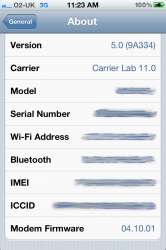Ok, here is a quick step by step on how I got iOS 5 working on my iPhone 4 while preserving my baseband (4.10.01) on my AT&T locked iPhone.
1. Download sn0wbreeze on a PC (or friends PC) and download the direct IPSW for iOS 5.
2. Launch sn0wbreeze and select "Preserve Baseband" (this is NOT jail breaking your phone)
3. Back on your mac, download redsn0w (latest version)
4. Pop your original AT&T SIM card back in the phone
5. very important not to mess this up Enter pwned DFU mode via redsn0w. Make sure your phone is plugged in. THEN TURN IT OFF, then follow the steps for DFU mode. If you get the USB cable/plug into iTunes screen, you messed up. Try the exit recovery mode tool in redsn0w.
6. Once in DFU mode (blank screen on your iPhone), open iTunes, alt-click/shift-click and choose the custom sn0wbreeze IPSW you made earlier.
7. DONE! Use the Gevey like you normally would **when dialing 112 to connect you will not see 1 bar of service, it will just say no service, but still works.
If you can't connect the first time with the gevey try a few times after rebooting your phone. It took me 3 times for some reason

1. Download sn0wbreeze on a PC (or friends PC) and download the direct IPSW for iOS 5.
2. Launch sn0wbreeze and select "Preserve Baseband" (this is NOT jail breaking your phone)
3. Back on your mac, download redsn0w (latest version)
4. Pop your original AT&T SIM card back in the phone
5. very important not to mess this up Enter pwned DFU mode via redsn0w. Make sure your phone is plugged in. THEN TURN IT OFF, then follow the steps for DFU mode. If you get the USB cable/plug into iTunes screen, you messed up. Try the exit recovery mode tool in redsn0w.
6. Once in DFU mode (blank screen on your iPhone), open iTunes, alt-click/shift-click and choose the custom sn0wbreeze IPSW you made earlier.
7. DONE! Use the Gevey like you normally would **when dialing 112 to connect you will not see 1 bar of service, it will just say no service, but still works.
If you can't connect the first time with the gevey try a few times after rebooting your phone. It took me 3 times for some reason