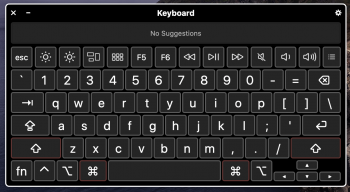I've been having a bizarre issue with macOS Catalina beta 4 (which started in beta 2, I believe).
1) I connect an external keyboard (latest gen wireless Magic Keyboard) to my MacBook Pro 2017
2) Within a minute or so, the OS automatically turns on Sticky Keys on the external keyboard (the MacBook keyboard works fine)
3) I toggle the Sticky Keys (click Shift 5 times to turn on even though they are on, 5 times to turn off > you can also do this in Accessibility > Keyboards)
4) The Sticky Keys reactivate after a few minutes, and sometimes after a dozen or so seconds
It use to be that toggling the Sticky Keys worked until I disconnected the external keyboard / walked out of Bluetooth range, but now the OS seems determined to have me type with the Option key turned on at periodic intervals:
ßå∂ƒßå∂ƒßøˆπ¨œ®˜…
Any ideas of a permanent fix?
I know this is beta software, but it's driving me nuts.
1) I connect an external keyboard (latest gen wireless Magic Keyboard) to my MacBook Pro 2017
2) Within a minute or so, the OS automatically turns on Sticky Keys on the external keyboard (the MacBook keyboard works fine)
3) I toggle the Sticky Keys (click Shift 5 times to turn on even though they are on, 5 times to turn off > you can also do this in Accessibility > Keyboards)
4) The Sticky Keys reactivate after a few minutes, and sometimes after a dozen or so seconds
It use to be that toggling the Sticky Keys worked until I disconnected the external keyboard / walked out of Bluetooth range, but now the OS seems determined to have me type with the Option key turned on at periodic intervals:
ßå∂ƒßå∂ƒßøˆπ¨œ®˜…
Any ideas of a permanent fix?
I know this is beta software, but it's driving me nuts.
Last edited: